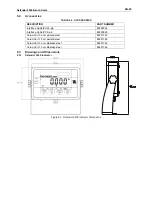Defender 2200 Bench Scale
EN-42
FCC Note
This equipment has been tested and found to comply with the limits for a Class B digital device, pursuant to Part
15 of the FCC Rules. These limits are designed to provide reasonable protection against harmful interference
when the equipment is operated in a commercial environment. This equipment generates, uses, and can radiate
radio frequency energy and, if not installed and used in accordance with the instruction manual, may cause harmful
interference to radio communications. Operation of this equipment in a residential area is likely to cause harmful
interference in which case the user will be required to correct the interference at his own expense.
Industry Canada Note
This Class B digital apparatus complies with Canadian ICES-003.
ISO 9001 Registration
In 1994, OHAUS Corporation, USA, was awarded a certificate of registration to ISO 9001 by Bureau Veritus
Quality International (BVQI), confirming that the OHAUS quality management system is compliant with the ISO
9001 standard’s requirements. On May 15, 2003, OHAUS Corporation, USA, was re-registered to the ISO
9001:2000 standard.
LIMITED WARRANTY
OHAUS products are warranted against defects in materials and workmanship from the date of delivery through
the duration of the warranty period. During the warranty period OHAUS will repair, or, at its option, replace any
component(s) that proves to be defective at no charge, provided that the product is returned, freight prepaid, to
OHAUS. This warranty does not appy if the product has been damaged by accident or misuse, exposed to
radioactive or corrosive materials, has foreign material penetrating to the inside of the product, or as a result of
service or modification by other than OHAUS. In lieu of a properly returned warranty registration card, the warranty
period shall begin on the date of shipment to the authorized dealer. No other express or implied warranty is given
by OHAUS Corporation. OHAUS Corporation shall not be liable for any consequential damages.
As warranty legislation differs from state to state and country to country, please contact OHAUS or your local
OHAUS dealer for further details.
Содержание Defender 2200
Страница 1: ...Defender 2200 Bench Scale Instruction Manual...
Страница 2: ......
Страница 45: ......