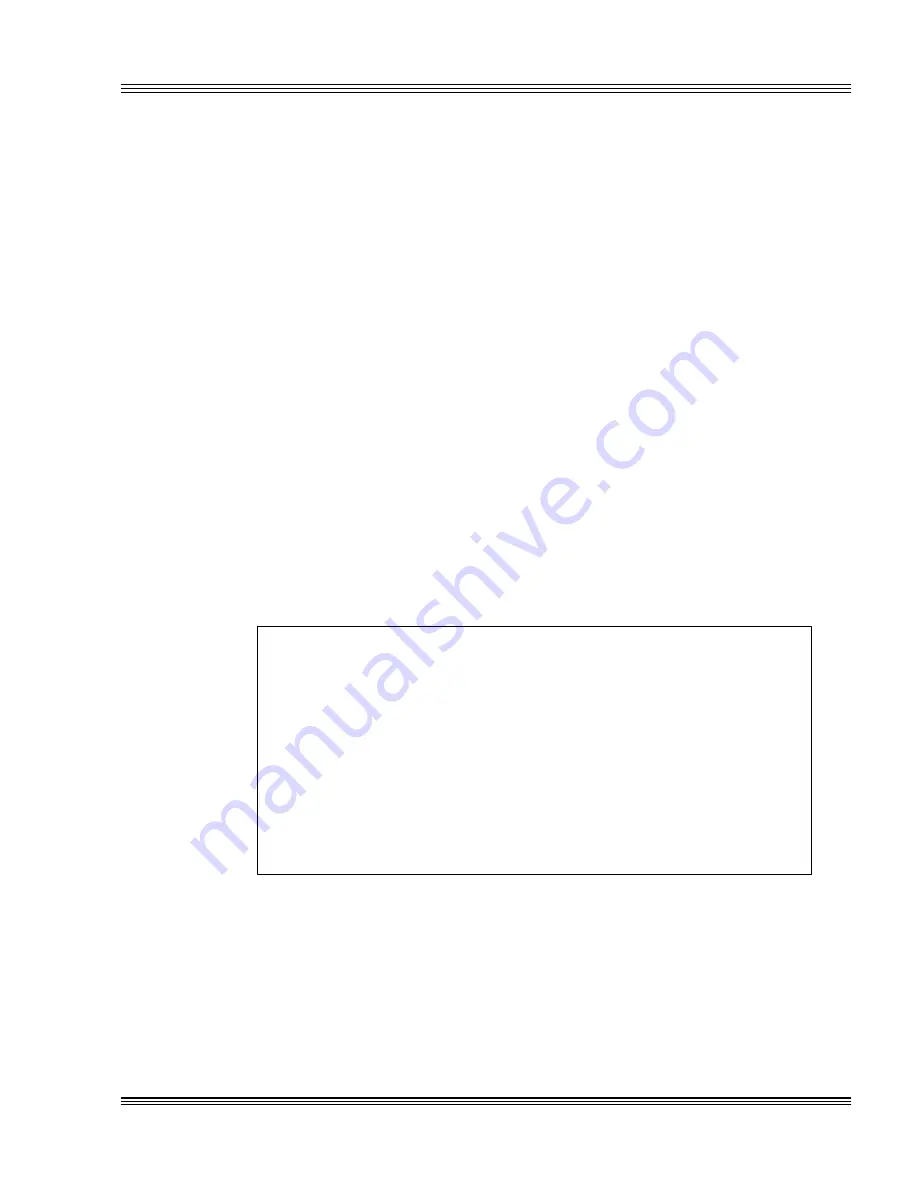
PC-500 user’s manual
Notice to user
n
Hot insertion - Plugging cards into the card cage with the power on
will usually not cause a problem. (Octagon urges that you do not
do this!) However, the card may be damaged if the right sequence
of pins contacts as the card is pushed into the socket. This usually
damages bus driver chips and they may become hot when the power
is applied. This is one of the most common failures of expansion
cards.
n
Terminated backplanes - Some customers try to use Micro PC
cards in backplanes that have resistor/capacitor termination net-
works. CMOS cards cannot be used with termination networks.
Generally, the cards will function erratically or the bus drivers may
fail due to excessive output currents.
n
Excessive signal lead lengths - Another source of failure that was
identified years ago at Octagon was excessive lead lengths on digital
inputs. Long leads act as an antenna to pick up noise. They can
also act as unterminated transmission lines. When 5V is switch
onto a line, it creates a transient waveform. Octagon has seen
submicrosecond pulses of 8V or more. The solution is to place a
capacitor, for example 0.1 µF, across the switch contact. This will
also eliminate radio frequency and other high frequency pickup.
≡
Avoiding damage to the heatsink/CPU
WARNING!
When handling any Octagon CPU card, extreme care must be
taken not to strike the heatsink against another object, such
as a table edge. Also, be careful not to drop the CPU card,
since this may cause damage to the heatsink/CPU as well.
Epoxy adhesive bonds the heatsink to the CPU chip. When
the heatsink is struck, the epoxy adhesive does not allow the
heatsink to separate from the chip. The force of the blow to
the heatsink then causes the legs of the CPU chip to separate
from the PCB. This force damages both the CPU chip and
the PCB.
Note
Any physical damage to the CPU control card is not covered under
warranty.
Содержание PC-500
Страница 2: ...O C T A G O N S Y S T E M S Embedded PCs For Extreme Environments PC 500 User s Manual 5170 0403 ...
Страница 7: ...Notice to user PC 500 user s manual ...
Страница 17: ...xii Contents PC 500 user s manual ...
Страница 23: ...About this manual PC 500 user s manual ...
Страница 25: ...Overview of Section 1 PC 500 user s manual ...
Страница 35: ...2 2 Quick start PC 500 user s manual Figure 2 1 PC 500componentdiagram ...
Страница 36: ...2 3 PC 500 user s manual Quick start Figure 2 2 PC 500center to centerholedimensions ...
Страница 53: ...3 10 SETUP programs PC 500 user s manual ...
Страница 57: ...4 4 Save and run programs PC 500 user s manual ...
Страница 59: ...Overview of Section 2 PC 500 user s manual ...
Страница 71: ...5 12 Serial ports PC 500 user s manual ...
Страница 75: ...6 4 LPT1 parallel port PC 500 user s manual ...
Страница 81: ...7 6 Console devices PC 500 user s manual ...
Страница 89: ...10 2 IRQ routing and opto IRQs PC 500 user s manual Figure 10 1 Interruptroutingmatrix ...
Страница 103: ...11 12 EZ I O PC 500 user s manual ...
Страница 117: ...14 2 PC 104 expansion PC 500 user s manual ...
Страница 119: ...15 2 SCSI PC 500 user s manual ...
Страница 121: ...16 2 Ethernet PC 500 user s manual ...
Страница 123: ...Overview of Section 3 PC 500 user s manual ...
Страница 127: ...17 4 Watchdog timer and hardware reset PC 500 user s manual ...
Страница 143: ...19 8 Transferring files remote disks PC 500 user s manual ...
Страница 173: ...22 22 CPU power management PC 500 user s manual ...
Страница 177: ...23 4 Troubleshooting PC 500 user s manual ...
Страница 179: ...Overview of Section 4 PC 500 user s manual ...
Страница 225: ...B 28 Software utilities PC 500 user s manual ...
Страница 231: ...D 4 Accessories PC 500 user s manual ...







































