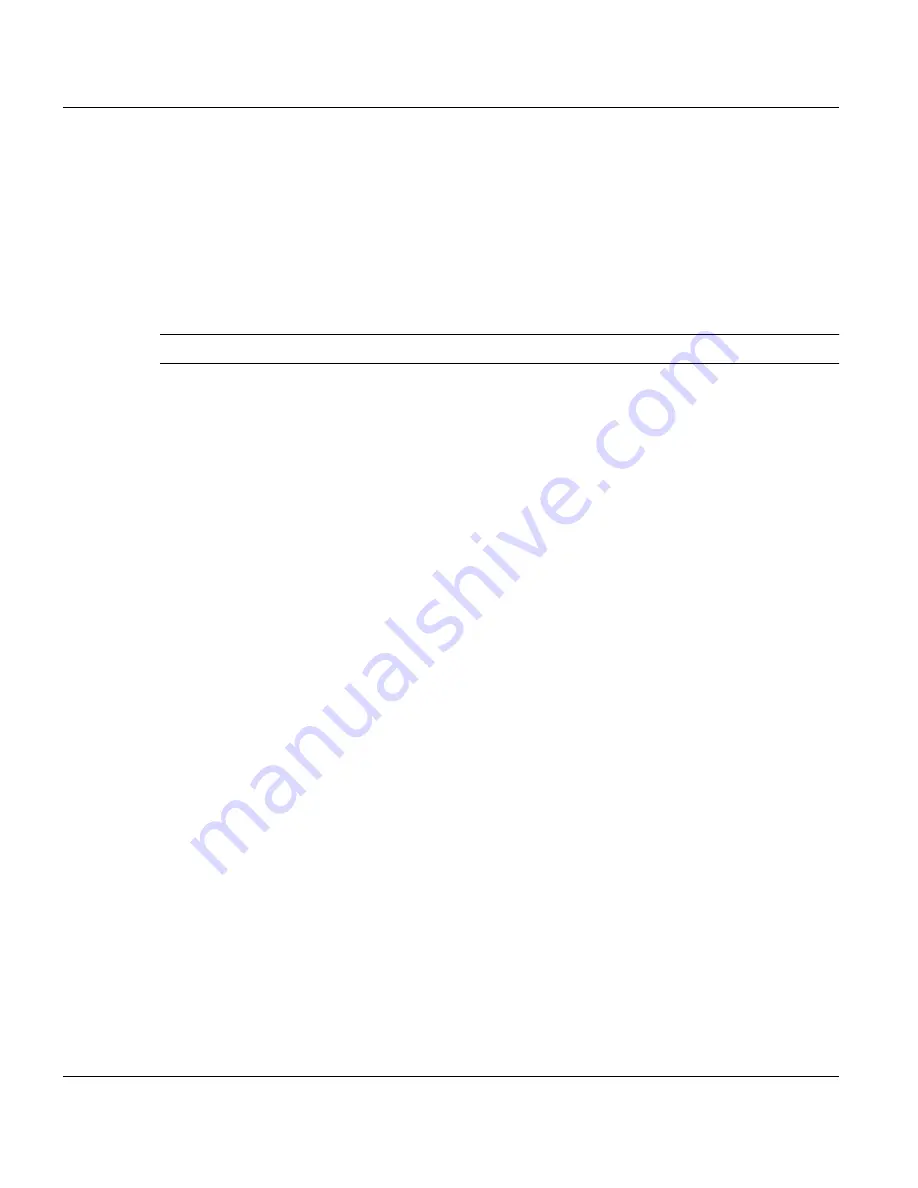
Web Client
APA-Module Components
42
A29247-X2-X-8-7670
4.7.3 Login as Administrator
In the login screen you can:
•
Login with an existing administrator idetification and a matching password. You have
to type in a cost center only, if you are assigned to cost center.
•
Login with the predefined login 'admin'. The corresponding password is 'ops'.
You have to register to get an own user identification.
Warning: For safety reasons the predefined password should be modified immediately.
•
Modify the language of the user interface. After this you have to login again.
The following chapte describes the possibilities of the print shop adminitration.
Содержание PRISMAproduction
Страница 1: ...Oc Oc User Guide Oc PRISMAproduction Server V3 02 APA Module...
Страница 4: ...A29247 X2 X 8 7670...
Страница 5: ...Index...
Страница 6: ...A29247 X2 X 8 7670...
Страница 116: ...Messages PRISMAproduction Explorer 104 A29247 X3 X 6 7670 An answered question looks like this...
Страница 148: ...Directory Viewer PRISMAproduction Explorer 136 A29247 X3 X 6 7670...
Страница 224: ...TicketRules Configuration 212 A29247 X6 X 6 7670...
Страница 235: ...PRISMAproduction Network Functions PRISMA SNMP Interface A29247 X2 X 8 7670 223...
Страница 316: ...PJM in Command Line Mode Print Job Manager 304 A29247 X3 X 6 7670...
Страница 336: ...PRISMA Command Line Tools Command Line Interface 324 A29247 X2 X 8 7670...
Страница 340: ...Linedata 328 A29247 X2 X 8 7670...






























