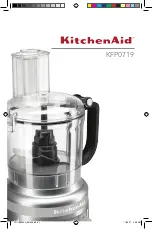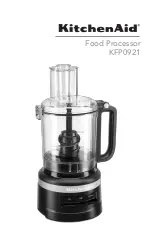Oberheim GM 400
Digital Signal Processor
-
129
-
Enables or disables reception/transmission of exclusive system Messages which allow data
exchanges or communications with the optional Oberheim FC 3000 remote control (also
depending on the value set in the FILTERS ON parameter). Select ON to activate the sys ex
exchange function.
Clock/Panel parameter. Range: ON, OFF.
The Clock parameter present when the value selected for FILTERS ON is IN allows the user
to enable or disable reception of the Midi Realtime Clock, meaning the control which allows
Midi synchronization of the BPM parameter of the Metronome Delay effect. When the
FILTERS ON value is OUT the Panel function becomes available and replaces the Clock
parameter on the display. With the Panel parameter on ON any operation performed on the
GM 400 panel is encoded and made available in the form of exclusive system messages in
the MIDI OUT output. One use of this function may be to allow a series of editing operations
to be saved by Midi on a sequencer, ready for review later on the LCD display or playback
during a performance together with the musical sequence, to give a visual check on the
modifications made to it. It is also possible to insert modifications to the sound in a
performance in real time, in a way similar to the procedure used for the analogue synthesizers
without memory in use in the 'Seventies. However, in this case the changes are made
automatically without interfering with the musician's performance, at the correct time and with
mathematical precision, by a Midi digital system, which even allows an immediate visual check
on the modifications on the display.
•
CAUTION !!:
for correct recording and playback of a sequence which contains video page
changes, the main video page must appear on the GM 400 screen in PLAY MODE. This
must be remembered both when starting to record and when playing back.
Function parameter. Range: BYPASS, FC1, FC2, TUNER, CMP, DST, EQ, QMP, MOD, SP1,
SP2, DLY, REV.
This parameter allows the user to set the control on which the numerical allocation made
using CC NUMBR will act. The Control Change selected will thus activate the BYpass
function, the function assigned to Foot Controller 1 and 2 (programmed in the Midi Foot
Controller page, to which users should refer for any explanations), or activate or disable one
group in the effects chain.
Control Change Number parameter.
Sets the Control Change Number to be assigned to the parameter selected using Function.
Preset parameter. Range: OFF, ON.
When ON is elected the values of the FUNCTION and CONTROL CHANGE NUMBER
parameter set in the factory are restored. This control allows the user to create a good
starting point for his own modification sessions.
Содержание GM-400
Страница 1: ...VISCOUNT JOINT VENTURE Oberheim GM 400 DIGITAL SIGNAL PROCESSOR OPERATING MANUAL...
Страница 70: ......
Страница 72: ......
Страница 74: ......