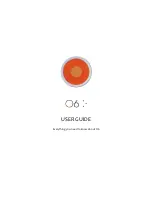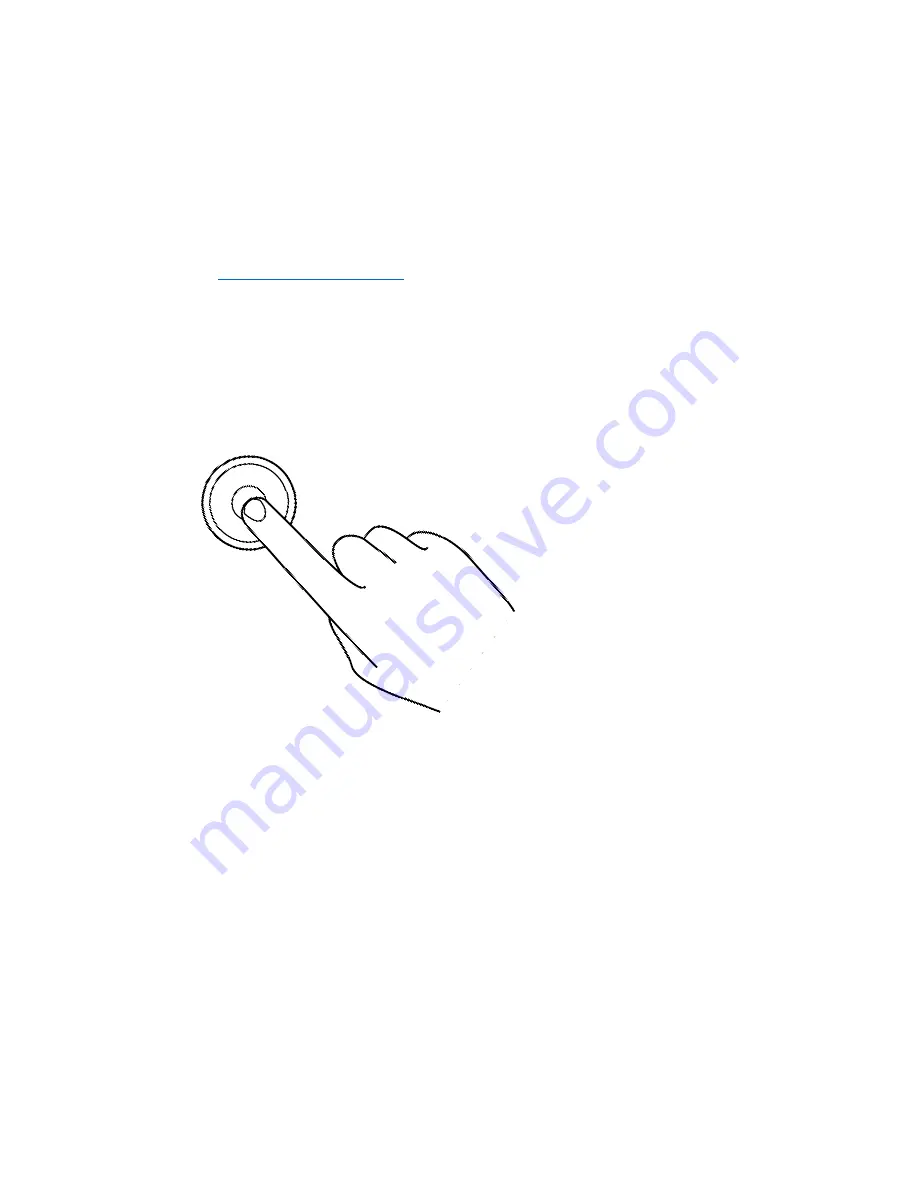
Getting Started
13
9.
Shutdown O6 by pressing and holding the
Center
button for 5 seconds until you
feel the ramp down haptic buzz. Wake up the O6 by pressing the
Center
button
once.
O6 Device Overview
Watch the
O6 Device Basic Functions
video on YouTube for a demonstration of how the
O6 works.
Your O6 lets you choose channels “eyes
-
free” through speech feedback.
In addition, it
has a multi-functional bezel dial and two tactile buttons:
•
Center button
•
Ring button
–
The donut shaped button around the Center button. It is one
uniform button and it performs the same action no matter where you click on the
ring. This hallmark design results in its orientation independence.