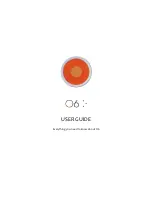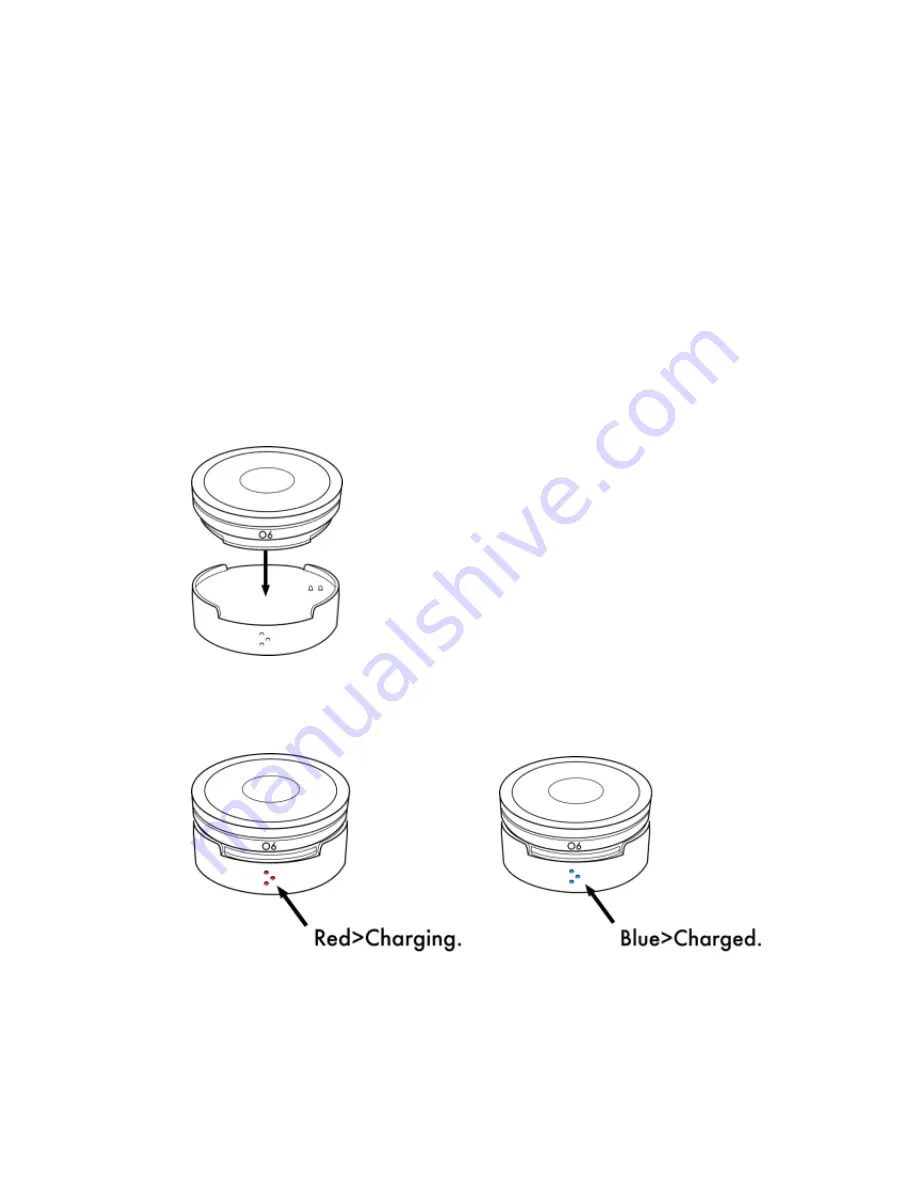
Getting Started
15
the O6 app, allows you to escape or exit the Actions menu in the O6 App, or takes
you to your Favorites in Sonos.
•
Turn Bezel Dial Clockwise or Counter Clockwise
–
Next or Previous track.
•
Press the Bezel or Ring dial and turn clockwise or counter clockwise
–
Increase of
decrease volume.
Charging your O6
Although your O6 comes partially charged from the factory, it is best to fully charge your
O6 before first use. O6 takes about 2 hours to fully charge from an empty state.
To charge your O6:
1.
Plug the USB cable into the O6 Charging Dock with the correct orientation. You
need to align the O6 logo on your O6 with the Braille dots on the charging dock.
2.
Connect the USB cable to a USB port on your computer or any standard USB wall
charger (not included).
Tip:
Your O6 can take up to 2 hours to charge from a fully discharged state.