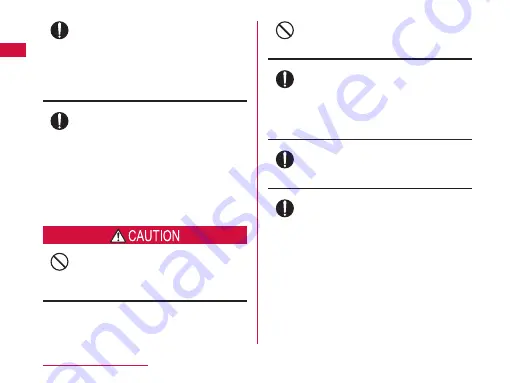
Do
Make sure to turn off the terminal or stop
charging before going to the places like a gas
station where a flammable gas fumes.
Catching fire may result.
Turn off the power when using Osaifu-Keitai
at gas stations (before turning the power off,
release the lock for Osaifu-Keitai if it is set).
Do
If the equipment starts giving off a strange
smell, overheats, becomes discolored or
deformed during use, charging or in storage,
immediately perform the following operations.
•
Remove the power plug from the wall outlet
or cigar lighter socket.
•
Turn off the terminal.
•
Remove the battery pack from the terminal.
Fire, burns, injury, or electric shock may result.
Don’t
Do not place the terminal and its accessories
on unstable locations such as wobbly tables or
slanted locations.
Damage may result from falling down.
Don’t
Do not store this terminal and its accessories
in humid, dusty places, or in hot areas.
Fire, burns, or electric shock may result.
Do
If children use this terminal and its
accessories, a guardian should explain the
precautions and correct operations. Also make
sure that the instructions are followed during
use.
Injury may result.
Do
Keep out of reach of babies and small children.
Accidental swallowing or injury may result.
Do
Be careful especially when using the terminal
with the adapter connected continuously for a
long time.
If you use an application or watch 1Seg
programs for a long time while charging, the
temperature of the terminal, battery pack and
adapter may get high.
Directly touching a hot part for a long time
may cause redness, itching or rash on your
skin, or low-temperature burns depending on
your constitution and/or health condition.
12
Contents / Precautions















































