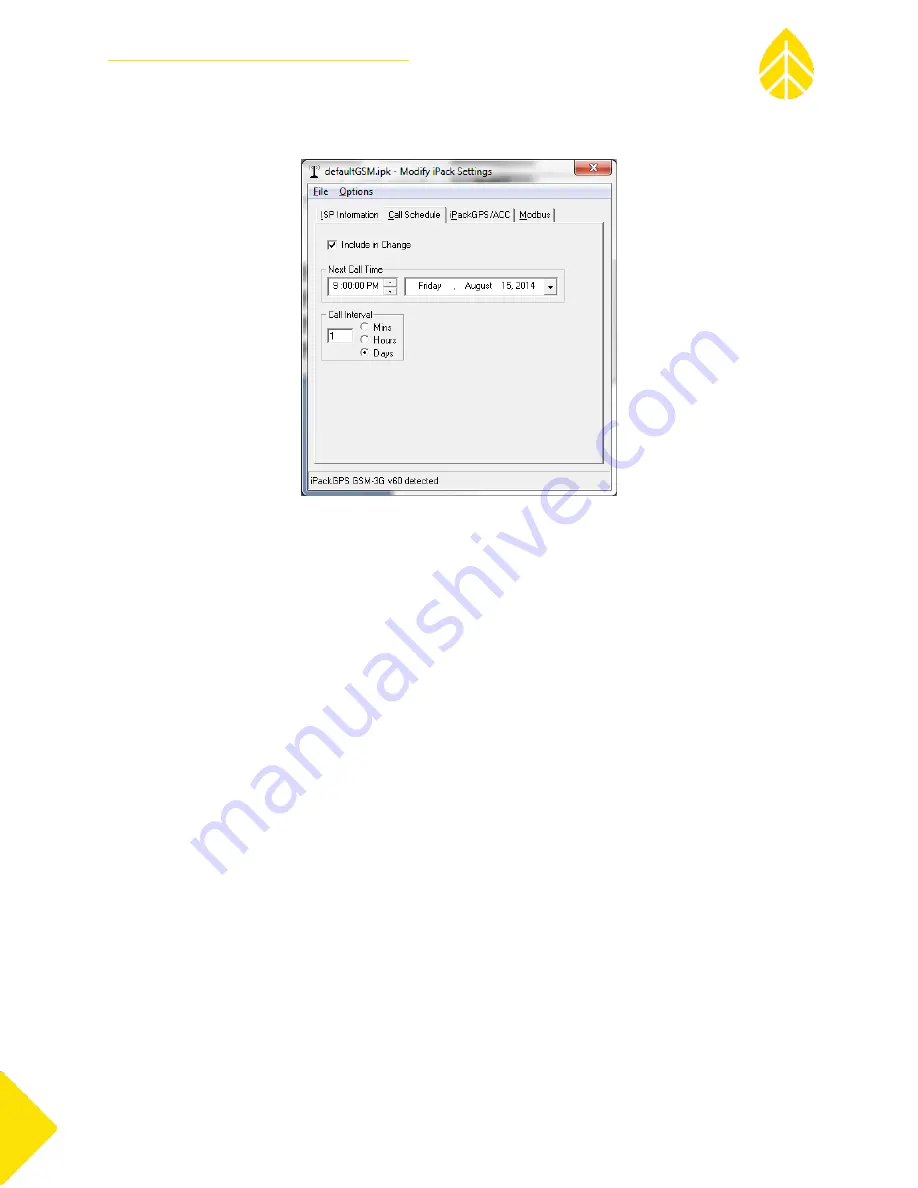
NRG USER MANUAL
SymphoniePLUS3 User Guide
SymphoniePLUS3_DataLogger_Manual
Rev. 17
[email protected] | Page 52
31 December 2018
Call Schedule Programming – Call Schedule Tab
Next Call Time and Call Interval
These entries give the iPack a first time to call and how often to call thereafter.
-
The Next Call Time entry can actually be in the past, but the logger will initiate its call schedule
calculations using this entry as a starting time. Using the Next Call Time and date entered in this
screen, the logger calculates the next possible time to call.
-
This combination is used to force iPacks to call at specific times during the day or week.
-
If you want an iPack to call daily at 6:45am, set the next call time to any day at 6:45am and the call
interval to 1 day.
-
If you want an iPack to call every 2 days at 7:30pm starting tomorrow, then set the next call time
and date to tomorrow at 7:30pm and the call interval to 2 days.
-
If you set the next call time to a week from now and set the call interval to 1 day, the iPack will not
wait until next week to call but will immediately start calling daily at the time specified in the next
call time field.
-
You can determine when the iPack will make the first call by taking the difference between the
scheduled call time and the current time, dividing the total time by the call interval and work your
way backwards (or forwards) from the “next scheduled call time” by subtracting (or adding) the
call interval from the “next scheduled call time.” Notice that if the call interval is less than the
amount of time between the current time and the “next scheduled call time”, the iPack will call
before the next scheduled call time.






























