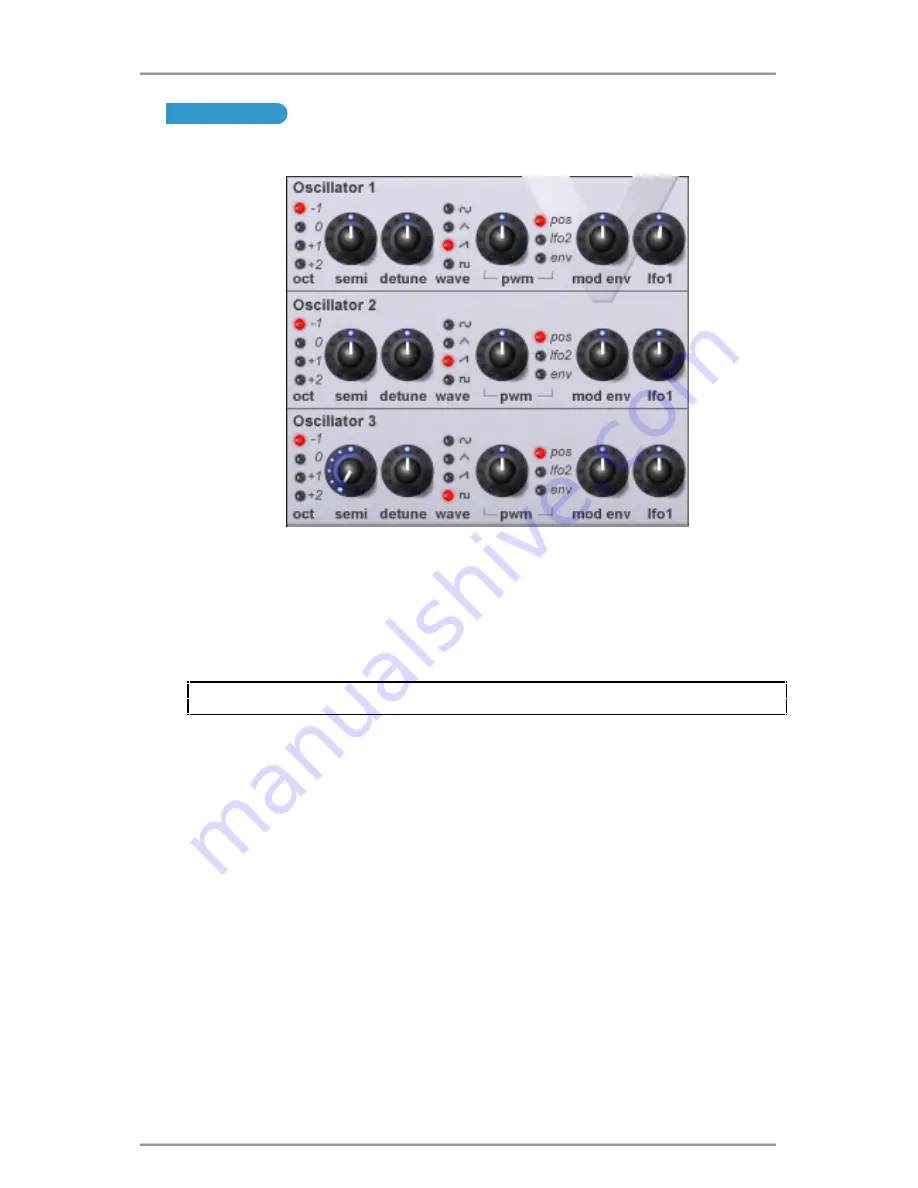
Oscillators
Oscillators
The oscillators generate pitched waveforms (as described in the Synthesis Tutorial chapter) .
Most of the controls that determine the pitch and waveform of the oscillators and how they
react to modulation are in this area.
OCT LEDs
Sets the basic pitch of Oscillator 1, 2 or 3 in Octave jumps. To change the basic pitch of the
selected oscillator to +1 octave for example, simply click on the red LED.
Note : The 0 position corresponds to the pitch of 440Hz when the note A above middle C is
played (and SEMI and DETUNE are also set to 0 or zero).
SEMI knob
Raises or lowers the selected oscillators pitch in semitone increments up/down to a full octave.
By setting the pitch of Oscillator 1 to zero and adjusting the pitch of Oscillator 2 and 3 by
differing amounts results in some musically pleasing intervals. Settings of 5 (a perfect 4th), 7 (a
perfect 5th), 3 (minor 3rd), 4 (major 3rd), 8 (minor 6th) and 9 (major 6th) offer the best results.
DETUNE knob
Sets the detune amount in cents for the selected Oscillator 1,2 or 3. If it is set fully clockwise,
the oscillator’s pitch will be 50 cents sharper than its basic pitch, fully anticlockwise and it will be
50 cents flat.
Slight detuning between each oscillator will enrich the sound by introducing a beating
between the oscillators (in the same way a 12-string guitar sounds richer than a 6-string). Bass
and lead sounds can be fattened up using a small amount of detune. Large amounts of
detuning will lead to more extreme effects.
26
MAIN panel / Operation
















































