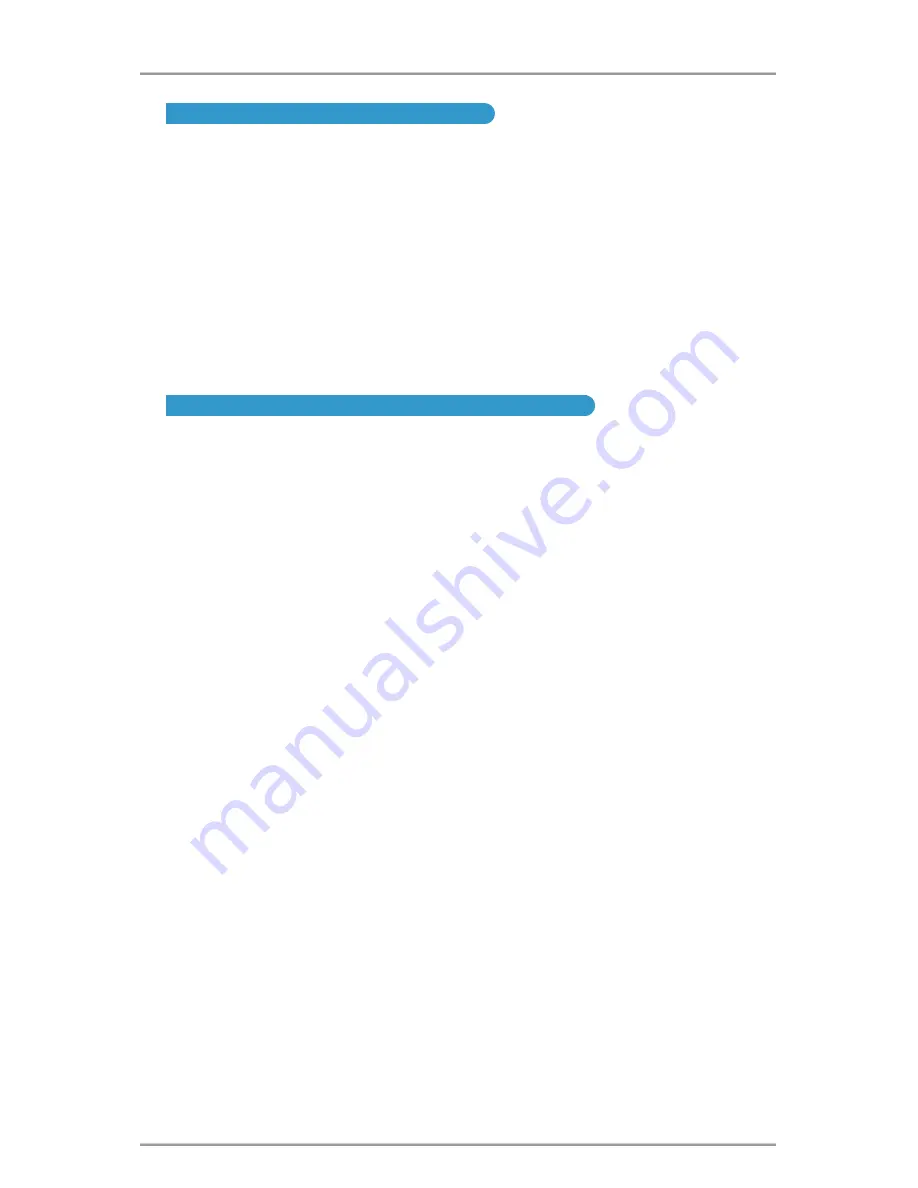
K-Station control / Automation
Using the V-Station with a K-Station
If you have a K-Station, you can use this to control your V-Station directly and very convenient
this is too as it gives you all the flexibility of a software synth plug-in but with the tactile operation
only a hardware control surface can provide.
Assuming the K-Station is connected to your Mac/PC, insert an instance of the V-Station into a
track. Now, on the K-Station, start fiddling with the front panel controls - you will see the
software equivalent knobs moving in real-time as you adjust them on the K-Station. Similarly, as
you press the K-Station’s switches, so the equivalent switches will be ‘pressed’ on the
V-Station’s panel.
Furthermore, if you have several instances of the V-Station running, as you switch between
them, so the K-Station will control the ‘active’ instance.
What’s more, these control movements can be automated so that they play back every time
you run the sequencer. Which leads us neatly onto....
Automating control movements on the V-Station
One powerful aspect of synthesizer plug-ins is that control movements can be automated.
Typically, as your sequencer is recording, as you move the controls, so their movements are
remebered along with the music. When you subsequently rewind and play that sequence, the
control movements will be played back. The V-Station is capable of automating the various
panels’ controls.
Furthermore, if (as described above) you are using a K-Station to control your V-Station, as you
tweak the K-Station’s front panel knobs so the V-Station’s controls will move and these
movements will be recorded into the sequence.
You should consult your sequencer’s documentation for details on automation. Different
sequencers approach automation in a variety of different ways offering different methods of
entering control movements in real-time, different methods of ‘overdubbing’ control
movements and different ways of edting such movements.
80
K-Station control / Automation














































