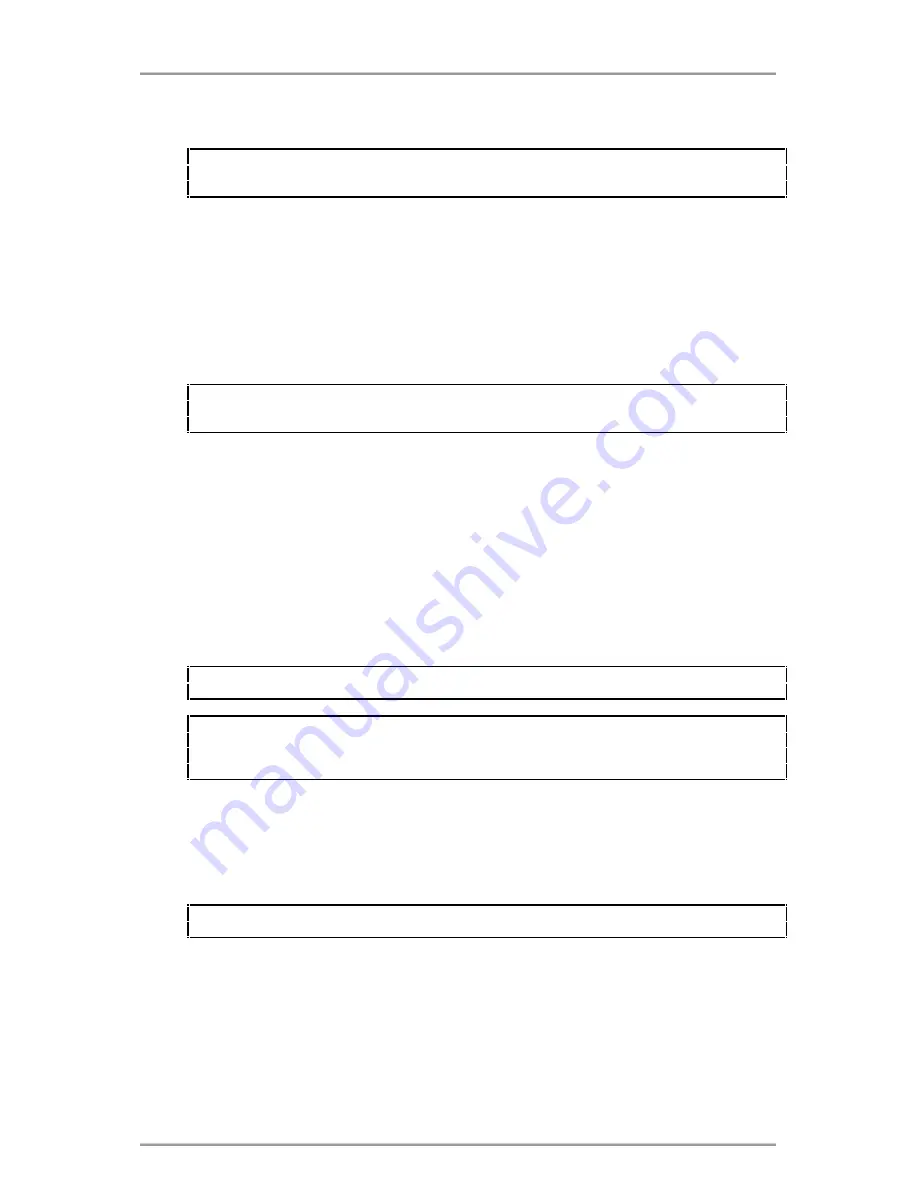
Import / Export
Select the file you wiant to import and click on IMPORT. After a short while, the V-Station’s LCD
will inform you that the import completed.
Note : The IMPORTprocess will completely replace the sounds you have in your V-Station and
there is no ‘undo’ function - please proceed with caution if you have created and stored any of
your own sounds as they will be lost if you proceed with the IMPORT function.
Transferring sounds from a V-Station to a K-Station
To transfer sounds from you V-Station to a K-Station, go through the export process described
above so that you have a MIDI file that contains your sounds. Now, open your sequencer and
create a new project (song, arrangement or whatever it is your sequencer refers to them as).
Now either import the MIDI file you created (i.e. the ‘export.mid’ or whatever it is you called it)
into the empty song (or, if your sequencer allows, drag and drop it onto a track). Now, assuming
that you have a MIDI OUT connected from your Mac/PC to the K-Station’s MIDI IN (and
assuming the K-Station is switched on!!), press PLAY on your sequencer - the SysEx data will
be sent to the K-Station and the sounds from your V-Station will be transferred.
Note : The K-Station doesn’t have to be in any special mode or condition to receive a SysEx
dump of sounds - as soon as you put your sequencer into PLAY, assuming the file is valid and
the correct MIDI connections are made, the data will be transferred to the K-Station.
Transferring sounds from a K-Station to a V-Station.
To initiate a Sysex dump, press MENUS and UTILITIES on the K-Station’s front panel - you
should see the ‘DUMP’ utility (if not, use the UP/DOWN keys to select it. Now select the
desired option using the DATA knob - you have several options: CURRENT SOUND,
PROGRAM BANKS 1, 2, 3 or 4 or ALL PROGRAM BANKS which can be selected using the
DATA knob. Select a track on your sequencer and start the sequencer recording. Now press
the K-Station’s WRITE button to start transmission of Sysex data. If the CURR SOUND option is
selected as the transmission type, then the LCD will flash DONE as confirmation that the
transmission has taken place. If PROG BANK1 through ALL P BANKS is selected as the
transmission type, the display will indicate progress of transmission by indicating DUMPING
PROG XXX (where XXX is the Program number). When you see the ‘DONE’ message on the
LCD, you can stop recording on your sequencer.
Note : The V-Station cannot accept a GLOBAL DUMP from the K-Station. If you attempt to try
this, the V-Station will show “Invalid File” in its LCD.
Note : Some sequencers (such as Cubase) sometimes have Sysex messages filtered out as a
default setting. If the sequencer appears not to have recorded the sysex dump into a track,
check that the sequencer is not set to filter out Sysex messages. Consult the sequencer’s
manual for details.
The selected track you just recorded onto should now have a region shown that contains the
K-Station’s SysEx data (you can check this by opening the sequencer’s ‘event list’ window if it
has one). You should now save as or export as a MIDI file with a name of your choosing at a
location of your choosing.
Please consult your sequencer’s documentation for details on saving or exporting MIDI files.
Note : The MIDI file MUST have the extension .mid at the end of the file for it to be used by the
V-Station’s IMPORT function.
Now insert the V-Station into a track (or open the V-Station if it’s already inserted) and select
the GLOBAL page. Click on IMPORT and follow the procedure described on the previous
page.
76
GLOBAL panel / Operation






























