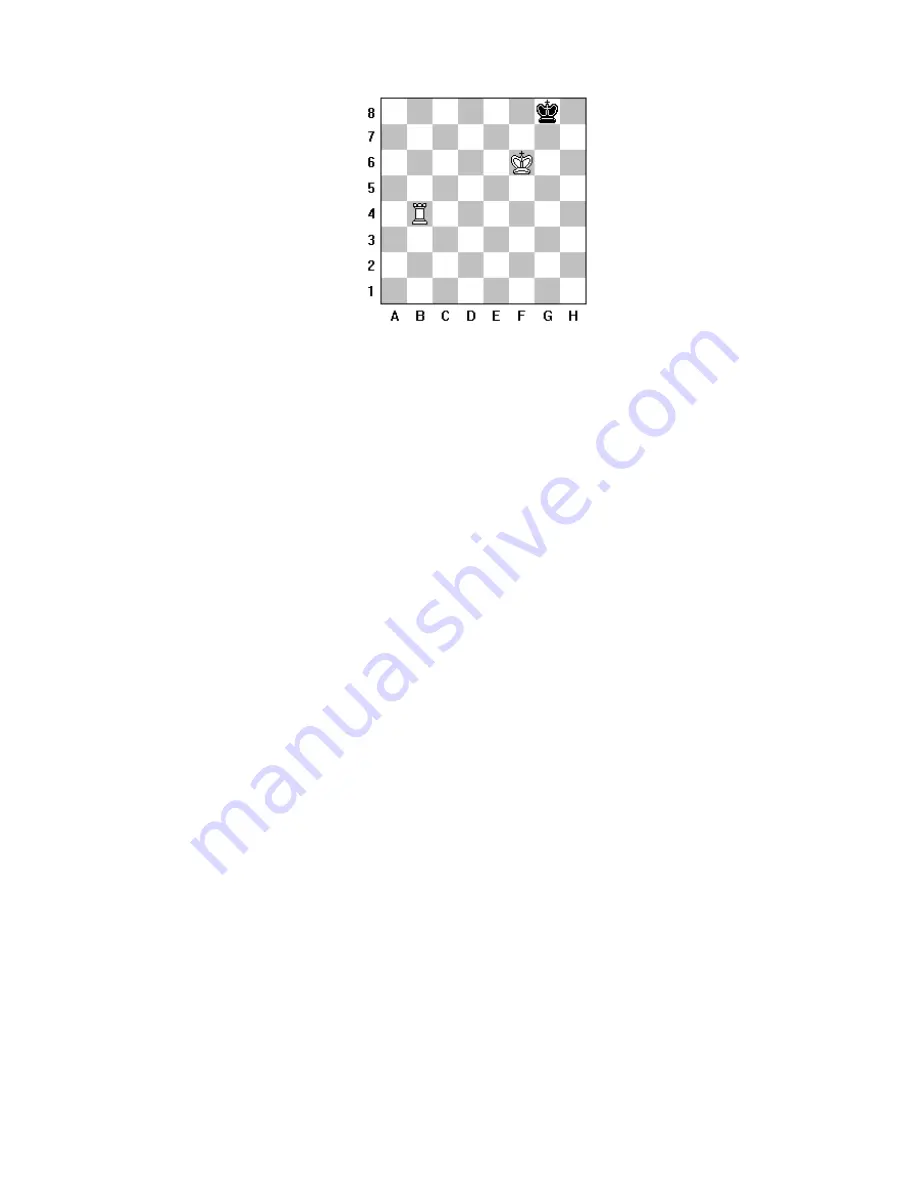
63
SCHEMA N°3
Respectez maintenant les étapes suivantes :
NEW GAM
=
vous videz la mémoire
LEVEL
=
sélectionnez le niveau de jeu MAT EN 2,
à savoir « LE H2 barre blanche »
GO
=
confirmez le niveau choisi
SET UP
=
appuyez sur la touche Ver / Set deux fois pour entrer
dans le mode SET UP, sélectionnez « Set - - barre
blanche »
CLEAR
=
vous videz l'échiquier de ses pièces, avant
d'entrer votre position
Touche Symbole Du Roi
=
appuyez sur cette touche symbole puis appuyez sur la
case F6, case sur laquelle vous voulez positionner ce
premier Roi
Touche Symbole De La Tour
=
appuyez sur cette touche symbole puis appuyez sur la
case B4, case sur laquelle vous voulez positionner
cette Tour
Touche
COLOR
= pour changer la couleur des autres pièces à
programmer
Touche Symbole Du Roi
=
appuyez sur cette touche symbole puis appuyez sur la
case G8, case sur laquelle vous voulez positionner ce
deuxième Roi
Touche COLOR
=
pour donner le trait au camp désiré
GO
=
pour sortir de la fonction SET UP
GO
=
pour lancer la recherche du mat
NOVAG ordinateur d'échecs va proposer le premier demi-coup : B4-H4. Le Roi noir ne peut
se déplacer que de G8 vers F8. Effectuez ce déplacement.
NOVAG ordinateur d'échecs affiche sa réplique : H4-H8, MAT !






























