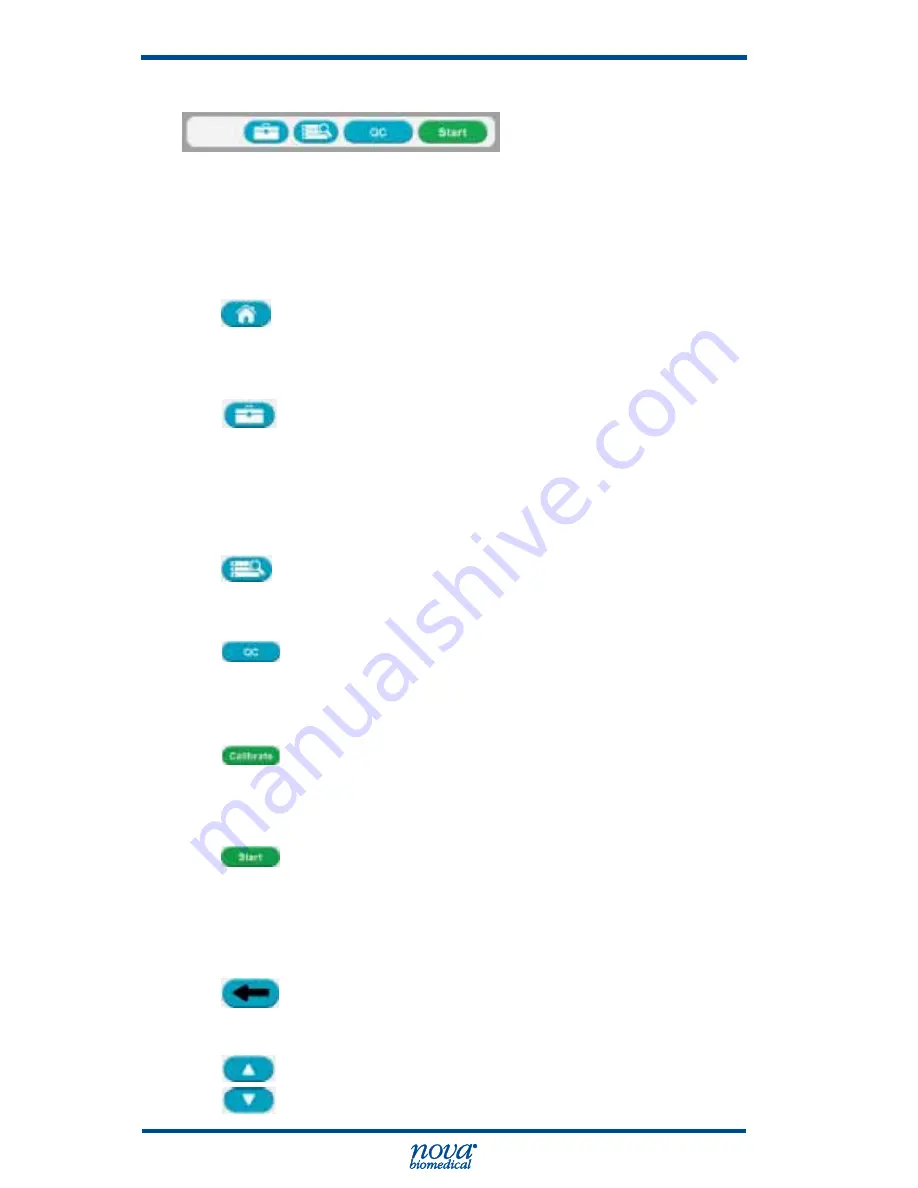
2-6
Prime CCS Instructions for Use Manual
2.2.3 Menu Bar
The Menu Bar
is the bottom section of the screen. The
Tool Box icon (System Menu screens), Find Results icon,
QC icon (to run QC and QC Menu Screens), and the Start
(Run Test) or Calibrate icon.
The Home icon returns the analyzer to the Home
screen by touching this icon. This icon does not
display on the Home screen.
The Tool Box icon is located at the Menu Bar.
Press this icon to display Screen one of the System
Menus. The up/down arrow key is pressed to
display screen two. From the System Menu, you
can also navigate to the Setup Menu.
The find results icon of the Menu Bar will display
all the patient results stored on the analyzer.
The QC icon will display the QC Menu screen:
Run QC, Setup QC Levels, View QC Data, and
Setup QC Operations.
The Calibrate icon is displayed when all analytes
are not calibrated. Press
Calibrate
to initiate a
system calibration.
If one or more analytes are calibrated, the Start
icon displays. Press
Start
to begin an analysis.
These screens may have other navigational icons.
Press the Back icon to return to the previous
screen.
The Page Up and Page Down icons scroll through
the menus that have multiple pages.
Содержание Stat Profile PRIME
Страница 1: ...Stat Profile PRIME CCS Analyzer Instructions for Use Manual 52920...
Страница 2: ......
Страница 4: ......
Страница 6: ......
Страница 20: ...1 10 Prime CCS Instructions for Use Manual...
Страница 67: ...A 7 Appendix A Appendix A...
Страница 68: ...A 8 Prime CCS Instructions for Use Manual...
Страница 69: ...A 9 Appendix A Appendix A...
Страница 70: ...A 10 Prime CCS Instructions for Use Manual...
Страница 71: ...A 11 Appendix A Appendix A...
Страница 102: ...B 16 Prime CCS Instructions for Use Manual...






























