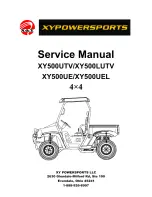Super Claws Model LS-2
PRE-OPERATION/STARTUP
MAR/2006 (4945-3500)
Section 3-21
CLAW HEIGHT
The claw height adjustment is used to control
the raised and lowed positions of the spike
pulling head. There are two limit switches
(claws up and claws down) located on the
pulling frame as shown on Figure 9. These
switches stop the pulling head when the
actuator on the claw housing reaches the
present down or up (pull) travel limits.
If necessary, the down and/or up travel limits
can be adjusted as follows:
CLAW DOWN ADJUSTMENT
1. With the engine running, set the
WORK/TRAVEL switch to the
WORK
position.
2. Spot the machine so that claws are closely
aligned above the spike heads.
3. Set RAIL/TIE switch to TIE position.
4. Push joystick forward to DOWN position
and hold until limit switch is tripped, causing
claw to stop.
5. Check the location of the spike claw relative
to the spike head. This distance should
allow the spike claw fingers to move
smoothly under the spike head. If not;
A. Push in the
Electrical
Interlock/Warmup
switch.
B. Loosen locknut and move actuator up
or down as required to cause limit
switch to trip at the correct time.
C. Tighten
locknut.
D. Pull out the
Electrical
Interlock/Warmup
switch.
6. Initiate operating sequence to check
adjustment
7. Repeat steps 4-6 as required to obtain
correct DOWN travel.
CLAW UP (PULL) ADJUSTMENT
1. With the engine running, set the
WORK/TRAVEL switch to the
WORK
position.
2. Spot the machine so that claws are closely
aligned above the spike heads.
3. Set RAIL/TIE switch to
TIE
position.
4. Pull joystick backward to PULL position and
hold until limit switch is tripped, causing
claw to stop.
5. Push in the
Electrical Interlock/Warmup
switch.
6. Place a spike in one of the spike claws and
check the distance between the spike tip
and the tie plate. This distance should be
approximately one inch. If not, reposition
limit switch on the baseplate as required to
obtain correct (one inch) distance between
spike tip and tie plate.
7. Pull out the
Electrical Interlock/Warmup
switch.
8. Initiate operating sequence to check
adjustment.
9. Repeat steps 4-8 as required to obtain
correct UP travel.
CLAW OPEN ADJUSTMENT
Claw open adjustment is made using the
potentiometer located on the main control
panel. By turning the potentiometer clockwise
the distance that the claws open increases.
Turning the knob counter-clockwise, the
distance that the claws open decreases. Once
the control has been set, the claws will open to
the same distance each time they are activated.
SPIKE PATTERN ADJUSTMENTS
The position of the inner and outer claw levers
in relationship to each other can be changed to
align with different tie plate spike arrangements
or new spike patterns can be selected. The
levers can either be spaced wider apart, closer
together or located one ahead of the other. The
inner and outer levers must simultaneously
align with a selected set of spikes on each side
of the rail. To adjust the spike pulling pattern,
see figure below and proceed as follows:
1.
Use the hand controller to spot the
pulling head assembly so that it is
approximately centered in the
frame opening.
2.
Spot the machine so that the levers
are in approximate alignment over
a typical tie plate.
3.
Loosen the ratchet lock screws for
fore and aft adjustment. Turn the
handwheels until the inner and
outer levers are centered with the
desired spikes. Turning the wheel
to the right (CW) moves the levers
aft and turning to the left (CCW)
moves the levers forward. When
the proper adjustment has been
completed, tighten the ratchet lock
screw.
Содержание Super Claws LS-2
Страница 2: ......
Страница 16: ...GENERAL Super Claws Model LS 2 Section 2 4 MAR 2006 4945 3500 Page Intentionally Left Blank ...
Страница 19: ...Super Claws Model LS 2 PRE OPERATION STARTUP MAR 2006 4945 3500 Section 3 3 MAIN CONTROL PANEL ...
Страница 30: ...PRE OPERATION STARTUP Super Claws Model LS 2 Section 3 14 MAR 2006 4945 3500 OPERATOR CONTROLS HAND CONTROLS ...
Страница 44: ...OPERATION SHUTDOWN Super Claws Model LS 2 Section 4 6 MAR 2006 4945 3500 This page intentionally left blank ...
Страница 76: ......