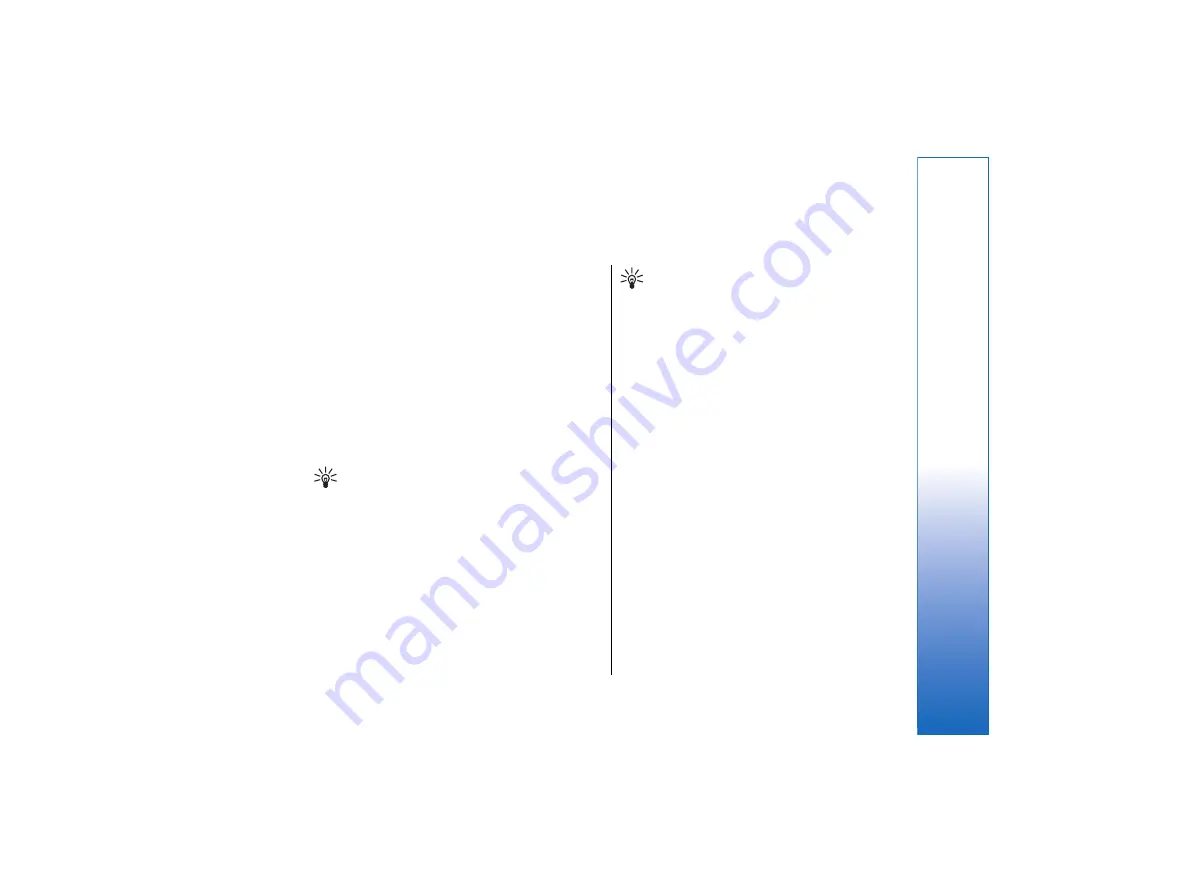
Sheet
In
Sheet
you can store your data in a file that is called a
workbook. Each workbook contains at least one
worksheet. A workbook can also contain charts; a chart
sheet is a sheet containing a chart that is based on data
from a worksheet.
Go to
Desk
→
Office
→
Sheet
.
Workbooks
•
To create a new workbook, press Menu, and select
File
→
New workbook
.
•
To open an existing workbook, press Menu, and
select
File
→
Open
. Browse for the folder where
the file is saved.
Tip:
To open recently used workbooks, press
Menu, and select
File
→
Recent workbooks
.
Working with worksheets
•
To insert data into cells, move to the cell with the
scroll key, and enter the information.
•
To format worksheets, select the cell or cells you
want to format, press Menu, and select
Format
and
an appropriate menu option. You can change the
font and number formats, and adjust alignment,
row height, and column width. To format borders or
the background color of a cell, select
Format
→
Cell appearance
→
Borders
or
Background color
.
Tip:
•
To add a new worksheet into a workbook, press
Menu, and select
Insert
→
New worksheet
.
•
To switch to another worksheet, press Menu, and
select
View
→
Worksheets
, or
Sheets/Charts
if
the workbook contains at least one chart. Select the
worksheet, and press
OK
.
•
To keep rows visible when scrolling, select the row
below the area that you want to remain visible. To
keep columns visible, select the column to the right
of the area that you want to remain visible. Press
Menu, and select
View
→
Freeze panes
.
•
To search for data, press Menu, and select
Edit
→
Find
. Enter the text or numbers you want to find ,
and press
Find
. To search the worksheet according
to certain criteria, press
Options
.
•
To rename a worksheet, press Menu, and select
Format
→
Rename worksheet
. Enter the new
name, and press
Done
.
Working with cells
•
To clear contents or formatting from cells, select the
cells, and press
Clear
. If you select
Formats
, the
formatting of the selected cells is removed, but the
content remains. The default style is used. If you
select
Contents
, the content of the selected cells is
deleted, but the formatting stays the same.
All
65
Sheet
file:///C:/USERS/MODEServer/tkoikkal/864507/RA-2_Erin/en/issue_1/ra-2_erin_en-us_1.xml
Page 65
Jul 2, 2004 11:32:12 AM
















































