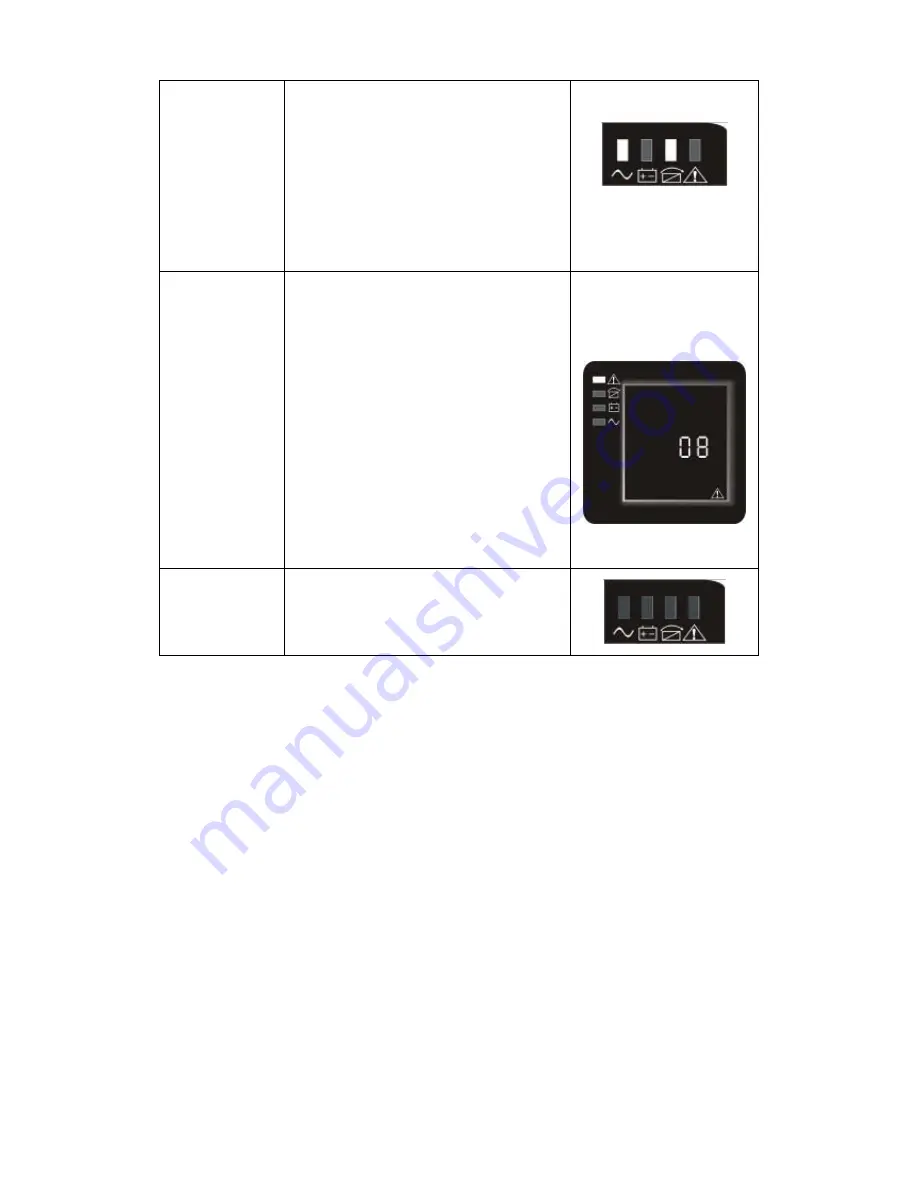
29
ECO Mode
Both the inverter green LED and
bypass yellow LED are on.
When ECO enabled and the utility is in
range, the UPS will work on ECO
mode. If the utility in out of ECO range
but still in Line range, the UPS will
transfer to line mode.
Utility tolerance of ECO mode can be
set。
Fault Mode
When the UPS has fault. The warning
red LED is on and the buzzer beeps.
The UPS will turn to fault mode. The
UPS cuts off the output and the LCD
display fault codes. At the moment,
you can press the mute key to make
the buzzer stop beeping temporarily
to wait for maintenance. You can also
press the OFF key to shut down the
UPS when confirm that there is no
serious fault.
NOTE:
As
for
corresponding
information of the fault code, please
refer to Table 23 Fault Code.
Standby Mode
When UPS is plugged into line and not
turn on, the UPS will work in standby
mode to charge the battery. No
indicator displays on this mode.
UPS Turn on and Turn off
Start up operation
Turn on the UPS in line mode
1.
Once mains power is plugged in, the UPS will charge the battery, at the moment, the LCD shows
that the output voltage is 0, which means the UPS has no output. If it is expected to have the
output of bypass, you can set the bps “ON” by LCD setting menu.
2.
Press and hold the ON key for more than half a second to start the UPS, then it will start the
inverter.
3.
Once started, the UPS will perform a self-test function, LED will light and go out circularly and
orderly. When the self-test finishes, it will come to line mode, the corresponding LED lights, the
UPS is working in line mode.
Turn on the UPS by DC without mains power
1. When mains power is disconnected, press and hold the ON key for more than half a second to
start UPS.















































