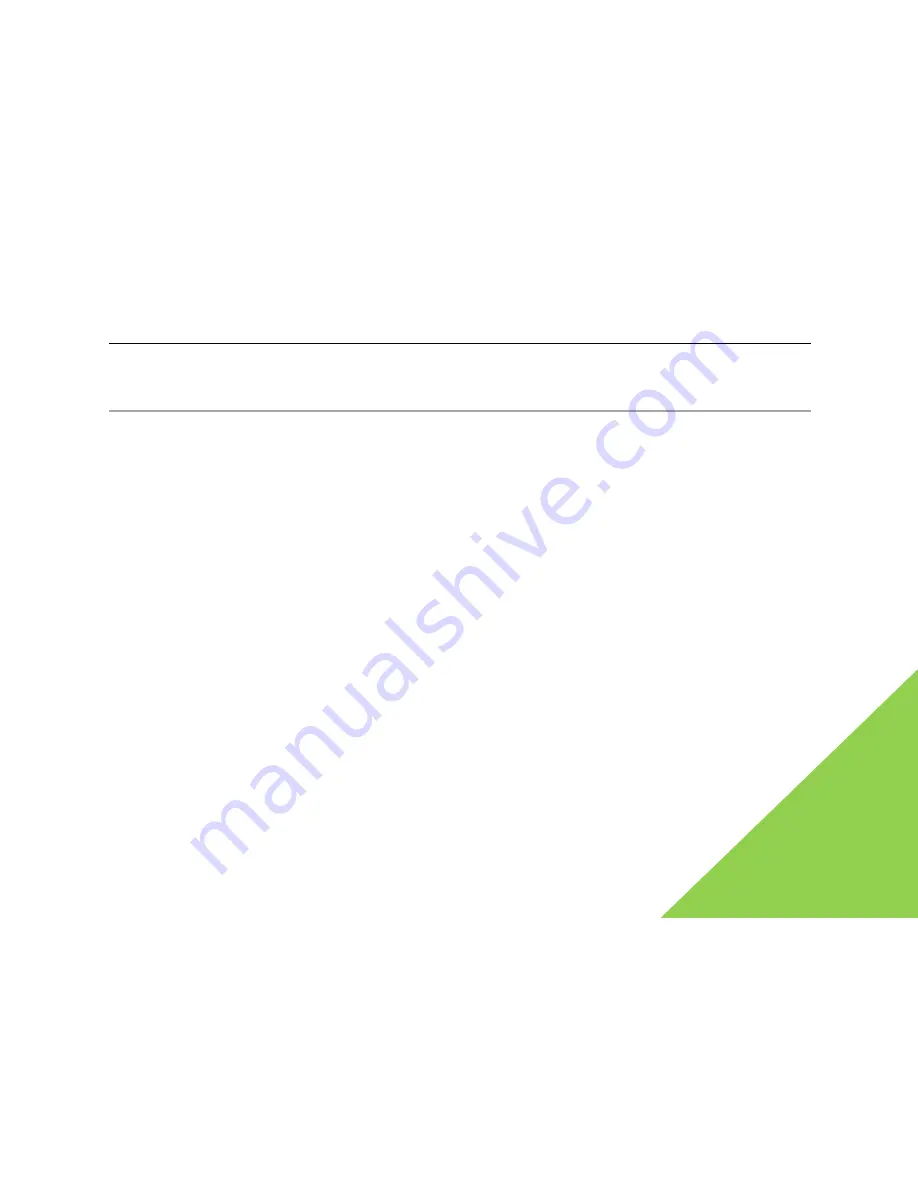
WindRunner™ self-balancing electric vehicle user’s manual
27
3. Operating modes
The WindRunner has been provided with different operating modes; good understanding and using may be
helpful for your better riding.
3.1Standby mode
The standby mode means that the WindRunner has been started, but doesn’t have any movement, or
balancing ability. The WindRunner shall be in standby mode under the following situations:
After powered on, the WindRunner shall be in standby mode. If no any other operations happen within
10 minutes, the WindRunner will automatically powered off.
If the WindRunner is tilted too high under power assistant mode (overexert etc), speed is too high
(beyond 6km/h), handle released and free sliding speed too high, the WindRunner shall determine that it is
unmanned and this can lead to potential hazards. Firstly, it shall give a vibration, audio alarm, automatically cut
off the power output, and enter the standby mode. Just then, if the operating bar is not held, the WindRunner shall
lose its balance and shutdown.
If the inclined angle of the WindRunner under balance mode is too high (overexert etc at the moment
of acceleration and deceleration), overload (e.g., riding on a sharp slope), internal circuit overheated or battery
capacity fully used up etc, the WindRunner shall firstly give a vibration, and then buzz alarm 4
~
5s. If the driver






























