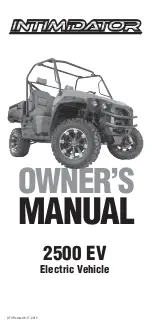WindRunner™ self-balancing electric vehicle user’s manual
23
WindRunner has been started and the driver is standing on it, it should be not powered off). Under the lock mode,
press this button to unlock.
Lock
if powered on, press this button to start the lock mode. Under lock mode, any movement or inclining
in the mainframe may trigger an alarm; wheels locked up, cause vibrations and trigger the alarm.
Battery capacity indication
press and hold this button on the display panel to show the current battery capacity of the WindRunner. There
are total five LEDs, 1
~
5 blue LEDs respectively mean 5 divisions of battery capacity, if 5 blue LEDs lit up means
that the battery capacity is full, 1 red LED means about 20% of batter capacity is left. If you press and hold this
button and only 1 red LED flicker, it means that the battery capacity has been approximately used up.
Speed limit
the WindRunner has three riding modes: beginner mode, Speed limit mode and normal mode. The
maximum speed and reaction sensitivity under three operating modes are quite different. If powered
on, press this button to toggle the three modes. Under the beginner mode, a red LED located on the display panel
shall glow steadily; under Speed limit mode, the LED will be blue and glow steadily; under normal mode, the LED
will not light up.