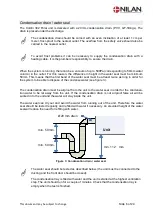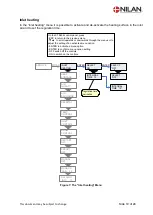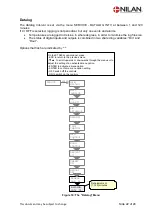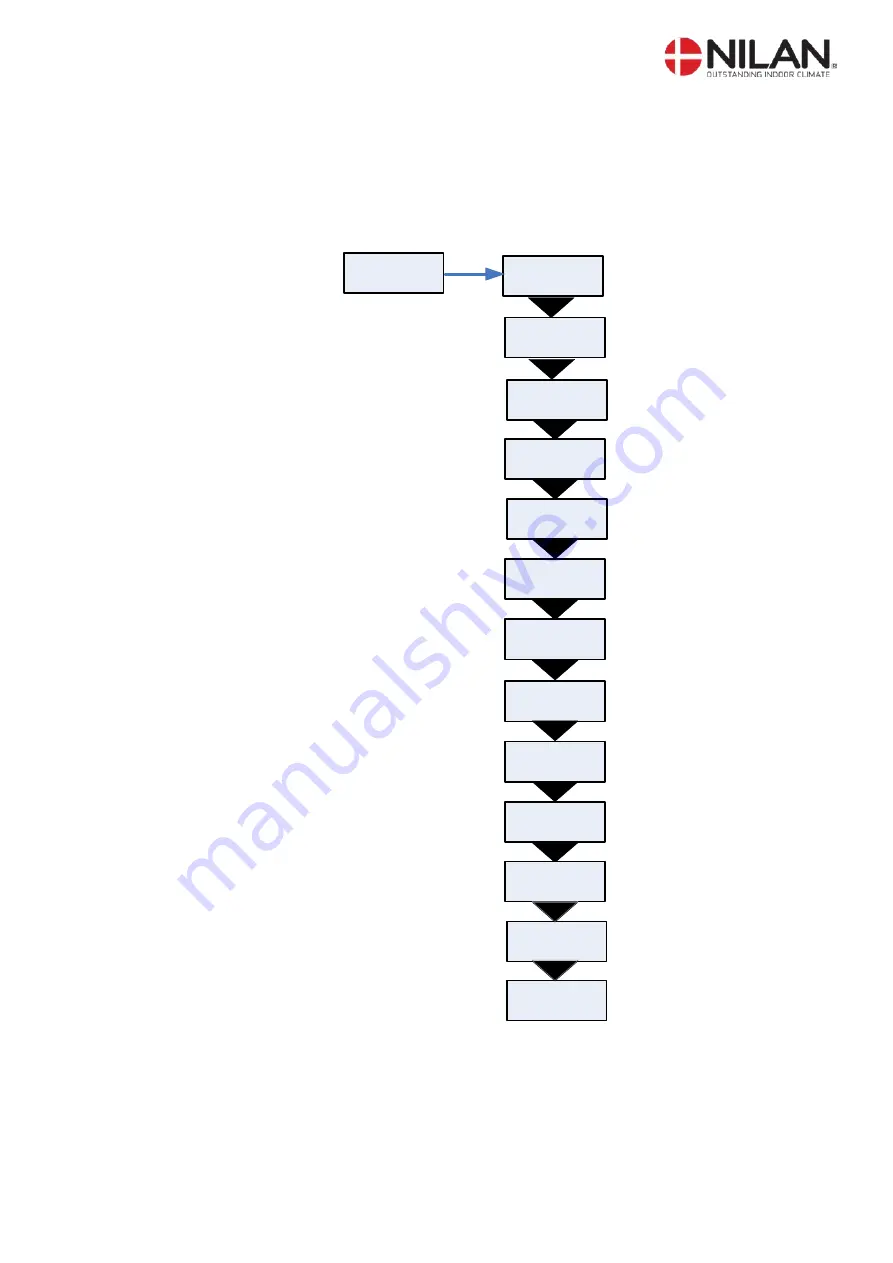
This document may be subject to change
Side 9 of 24
Activating the SERVICE menu
Press and hold
and
ENTER
simultaneously for 10 seconds. The SERVICE menu can then be
accessed. Press
repeatedly until
SERVICE
appears on the display. Press
ENTER
to activate
the SERVICE menu. It is then possible to scroll through the SERVICE menu options using the
p
buttons. The options available on the SERVICE menu are shown in the figure below.
HEAT
DEFROST
ENTER
SERVICE
AIR
QUALITY
AIR
EXCHANGE
TEMP.
CONTROL
INLET
CONTROL
ROOM
CONTROL
RESTART
OFF
PRESET
OFF
MANUAL
OFF
INLET
HEATING
MODBUS
ADR 30
DATALOG
INTV 10
SURFACE
Figure 6: Headlines in the service menu