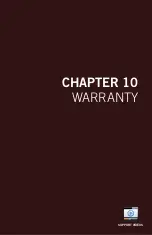67
Chapter
9:
Glossary
8.3.5
Adding the DDNS to Your NVR
After you have registered for a free domain name you will need to add that domain
to your NVR.
To do so you will need to access the DDNS settings. Go to the General menu and
then to the Network settings and the DDNS section.
1. Set the
DDNS
field to
Enable.
2. Verify that the
Server
field is still set to
NIGHTOWL.
3. In the
Domain
field, input the domain name that was created during the
DDNS registration.
4. Input the UserID and Password you created at registration into the
User
and
Password
fields respectively.
5. Click Save to apply the changes.
Содержание H5 NVR SERIES
Страница 1: ...www NightOwlSP com USER MANUAL H5 NVR SERIES 8 32 CHANNEL...
Страница 3: ...3 Table of Contents TABLE OF CONTENTS...
Страница 7: ...7 Chapter 1 FCC Warnings CHAPTER 1 FCC WARNINGS...
Страница 9: ...9 Chapter 2 Safety Instructions CHAPTER 2 SAFETY INSTRUCTIONS...
Страница 11: ...11 Chapter 3 Specifications images may vary CHAPTER 3 SPECIFICATIONS...
Страница 16: ...16 H5 NVR Series Users Manual REMOTE...
Страница 17: ...17 Chapter 4 Camera Installation images may vary CHAPTER 4 CAMERA INSTALLATION SUPPORT VIDEOS...
Страница 21: ...21 Chapter 5 NVR Installation images may vary CHAPTER 5 NVR INSTALLATION SUPPORT VIDEOS...
Страница 25: ...25 Chapter 6 Getting Started CHAPTER 6 GETTING STARTED SUPPORT VIDEOS...
Страница 31: ...31 Chapter 7 Menus and Settings CHAPTER 7 MENUS AND SETTINGS SUPPORT VIDEOS...
Страница 58: ...58 H5 NVR Series Users Manual CHAPTER 8 REMOTE ACCESS SUPPORT VIDEOS...
Страница 68: ...68 H5 NVR Series Users Manual CHAPTER 9 GLOSSARY SUPPORT VIDEOS...
Страница 70: ...70 H5 NVR Series Users Manual CHAPTER 10 WARRANTY SUPPORT VIDEOS...
Страница 73: ...73 Chapter 11 Troubleshooting CHAPTER 11 TROUBLESHOOTING SUPPORT VIDEOS...
Страница 76: ...76 H5 NVR Series Users Manual CHAPTER 12 CUSTOMER SUPPORT SUPPORT VIDEOS...
Страница 78: ...78 H5 NVR Series Users Manual CHAPTER 13 USER INFORMATION SUPPORT VIDEOS...
Страница 80: ...www NightOwlSP com...