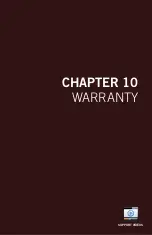61
Chapter
8:
Remote Access
For the following steps, use the information that you just wrote down. To access
the network settings on your NVR, go to the General Menu, then to Network >
Main and choose the Static option.
1. Manually enter the IP address into the
IP Address
field; this is the number
that ends with 150. You may have to add placeholder zeros for any sections
that do not contain three digits e.g. 192.168.1.150 > 192.168.001.150.
2. Confirm that the
Subnet Mask
is set to 255.255.255.000.
3. Enter the “Default Gateway” number from the prior section into the
Gateway
field. Again you will need to add placeholder zeros in any sections that do not
contain three digits e.g. 192.168.1.1 > 192.168.001.001.
Содержание H5 NVR SERIES
Страница 1: ...www NightOwlSP com USER MANUAL H5 NVR SERIES 8 32 CHANNEL...
Страница 3: ...3 Table of Contents TABLE OF CONTENTS...
Страница 7: ...7 Chapter 1 FCC Warnings CHAPTER 1 FCC WARNINGS...
Страница 9: ...9 Chapter 2 Safety Instructions CHAPTER 2 SAFETY INSTRUCTIONS...
Страница 11: ...11 Chapter 3 Specifications images may vary CHAPTER 3 SPECIFICATIONS...
Страница 16: ...16 H5 NVR Series Users Manual REMOTE...
Страница 17: ...17 Chapter 4 Camera Installation images may vary CHAPTER 4 CAMERA INSTALLATION SUPPORT VIDEOS...
Страница 21: ...21 Chapter 5 NVR Installation images may vary CHAPTER 5 NVR INSTALLATION SUPPORT VIDEOS...
Страница 25: ...25 Chapter 6 Getting Started CHAPTER 6 GETTING STARTED SUPPORT VIDEOS...
Страница 31: ...31 Chapter 7 Menus and Settings CHAPTER 7 MENUS AND SETTINGS SUPPORT VIDEOS...
Страница 58: ...58 H5 NVR Series Users Manual CHAPTER 8 REMOTE ACCESS SUPPORT VIDEOS...
Страница 68: ...68 H5 NVR Series Users Manual CHAPTER 9 GLOSSARY SUPPORT VIDEOS...
Страница 70: ...70 H5 NVR Series Users Manual CHAPTER 10 WARRANTY SUPPORT VIDEOS...
Страница 73: ...73 Chapter 11 Troubleshooting CHAPTER 11 TROUBLESHOOTING SUPPORT VIDEOS...
Страница 76: ...76 H5 NVR Series Users Manual CHAPTER 12 CUSTOMER SUPPORT SUPPORT VIDEOS...
Страница 78: ...78 H5 NVR Series Users Manual CHAPTER 13 USER INFORMATION SUPPORT VIDEOS...
Страница 80: ...www NightOwlSP com...