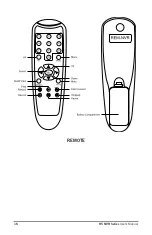26
H5 NVR Series
Users Manual
Chapter 6:
Getting Started
6.1
Startup Wizard
When your NVR is powered on it will display the Night Owl logo
while initializing. Scan or click the QR code to view our Startup
Wizard video which shows the quick and easy steps in detail.
After initialization, you will be prompted to use the Startup Wizard. Follow the
on-screen instructions to:
• Create a system username and password.
• Connect your NVR to a router that is hard wired. Wireless router will not work.
• Follow the Startup Wizard instructions to add your NVR to your mobile device.
You can toggle the Startup Wizard from appearing
at each power cycle by checking off the tick box at
the welcome screen.
Содержание H5 NVR SERIES
Страница 1: ...www NightOwlSP com USER MANUAL H5 NVR SERIES 8 32 CHANNEL...
Страница 3: ...3 Table of Contents TABLE OF CONTENTS...
Страница 7: ...7 Chapter 1 FCC Warnings CHAPTER 1 FCC WARNINGS...
Страница 9: ...9 Chapter 2 Safety Instructions CHAPTER 2 SAFETY INSTRUCTIONS...
Страница 11: ...11 Chapter 3 Specifications images may vary CHAPTER 3 SPECIFICATIONS...
Страница 16: ...16 H5 NVR Series Users Manual REMOTE...
Страница 17: ...17 Chapter 4 Camera Installation images may vary CHAPTER 4 CAMERA INSTALLATION SUPPORT VIDEOS...
Страница 21: ...21 Chapter 5 NVR Installation images may vary CHAPTER 5 NVR INSTALLATION SUPPORT VIDEOS...
Страница 25: ...25 Chapter 6 Getting Started CHAPTER 6 GETTING STARTED SUPPORT VIDEOS...
Страница 31: ...31 Chapter 7 Menus and Settings CHAPTER 7 MENUS AND SETTINGS SUPPORT VIDEOS...
Страница 58: ...58 H5 NVR Series Users Manual CHAPTER 8 REMOTE ACCESS SUPPORT VIDEOS...
Страница 68: ...68 H5 NVR Series Users Manual CHAPTER 9 GLOSSARY SUPPORT VIDEOS...
Страница 70: ...70 H5 NVR Series Users Manual CHAPTER 10 WARRANTY SUPPORT VIDEOS...
Страница 73: ...73 Chapter 11 Troubleshooting CHAPTER 11 TROUBLESHOOTING SUPPORT VIDEOS...
Страница 76: ...76 H5 NVR Series Users Manual CHAPTER 12 CUSTOMER SUPPORT SUPPORT VIDEOS...
Страница 78: ...78 H5 NVR Series Users Manual CHAPTER 13 USER INFORMATION SUPPORT VIDEOS...
Страница 80: ...www NightOwlSP com...