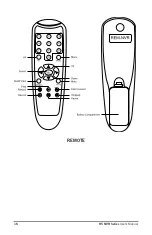29
Chapter
6:
Getting Started
9. Video Fluidity:
allows you to select a Real-time, Balanced or Smooth video
stream.
10. Auto Sequence:
cycle through available channels. Set the view and duration
in the General > Display > Output menu
11. Mute:
mute all audio.
12. Start Cruise:
starts /stops the cruise function of your PTZ camera.
13. PTZ:
open up the Pan, Tilt, Zoom (PTZ) menu. NOT COMPATIBLE WITH
NVR.
14. Playback:
access the recording/playback menu and functions.
15. Recording:
indicates when a camera is currently recording.
6.3.3
Quick Add
When in Live View, select channel 17-32 to highlight it, then click the
button to display the Quick Add menu to add an IP camera when connected via
PoE switch.
IP Address/Domain:
enter camera IP Address and Domain Name.
Alias:
enter a name for the channel e.g. “Front Door.”
Position:
select the position of the channel alias.
Port:
enter the port number used by the camera.
Protocol:
select Private for Night Owl cameras or ONVIF for third-party cameras.
Username:
enter the username you log into your DVR with.
Password:
enter the password you login to your DVR with.
6.3.4
Live View (Single Channel)
When in Live View, select a single channel to bring up additional controls and
playback options. By double-clicking on the channel you can also view that
channel in full screen mode.
Содержание H5 NVR SERIES
Страница 1: ...www NightOwlSP com USER MANUAL H5 NVR SERIES 8 32 CHANNEL...
Страница 3: ...3 Table of Contents TABLE OF CONTENTS...
Страница 7: ...7 Chapter 1 FCC Warnings CHAPTER 1 FCC WARNINGS...
Страница 9: ...9 Chapter 2 Safety Instructions CHAPTER 2 SAFETY INSTRUCTIONS...
Страница 11: ...11 Chapter 3 Specifications images may vary CHAPTER 3 SPECIFICATIONS...
Страница 16: ...16 H5 NVR Series Users Manual REMOTE...
Страница 17: ...17 Chapter 4 Camera Installation images may vary CHAPTER 4 CAMERA INSTALLATION SUPPORT VIDEOS...
Страница 21: ...21 Chapter 5 NVR Installation images may vary CHAPTER 5 NVR INSTALLATION SUPPORT VIDEOS...
Страница 25: ...25 Chapter 6 Getting Started CHAPTER 6 GETTING STARTED SUPPORT VIDEOS...
Страница 31: ...31 Chapter 7 Menus and Settings CHAPTER 7 MENUS AND SETTINGS SUPPORT VIDEOS...
Страница 58: ...58 H5 NVR Series Users Manual CHAPTER 8 REMOTE ACCESS SUPPORT VIDEOS...
Страница 68: ...68 H5 NVR Series Users Manual CHAPTER 9 GLOSSARY SUPPORT VIDEOS...
Страница 70: ...70 H5 NVR Series Users Manual CHAPTER 10 WARRANTY SUPPORT VIDEOS...
Страница 73: ...73 Chapter 11 Troubleshooting CHAPTER 11 TROUBLESHOOTING SUPPORT VIDEOS...
Страница 76: ...76 H5 NVR Series Users Manual CHAPTER 12 CUSTOMER SUPPORT SUPPORT VIDEOS...
Страница 78: ...78 H5 NVR Series Users Manual CHAPTER 13 USER INFORMATION SUPPORT VIDEOS...
Страница 80: ...www NightOwlSP com...