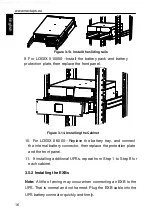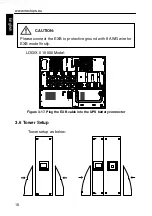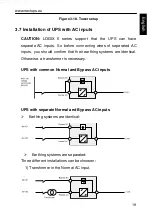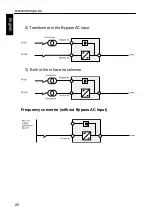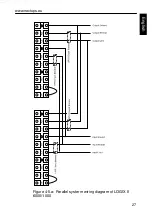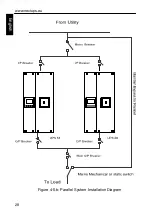www.nextups.eu
30
E
n
g
lish
4)
Set the main maintenance switch or static switch from “UPS” to
“BPS”, then switch off the main output breaker and the input
breaker and mains breaker, then the UPS will shut down.
5)
Connect the cable and wire of the added UPS according to the
Figure.4-5.a and Figure.4-5.b
6)
Switch on the input breakers and mains breaker, and make
sure that every UPS work in bypass mode.
7)
Switch on the O/P breakers and main O/P breaker
,
transfer the
main maintenance switch or static switch from “BPS” to “UPS”.
8)
Press the
button of one UPS, each UPS would start to turn
on, after that, the two UPS should work parallel in Line mode.
How to remove a single UPS from a parallel system:
1)
Firstly a main maintenance mechanical switch or static switch
should be installed for the parallel system.
2)
Ensure the bypass is normal and the bypass setting is “enable”,
press the
button to turn off the UPS system, and the UPS
system will work in bypass mode.
3)
Transfer the main maintenance switch or static switch from
“UPS” to “BPS”, then switch off the output breakers and the
input breakers and mains breaker for the two UPS, and the
UPS would shut down.
4)
Switch off the main O/P breaker and O/P breaker for the UPS
system.
5)
Remove the wanted UPS and cables and wires.
6)
Switch on the mains breaker and input breaker of the reserved
UPS, make sure the UPS work in bypass mode.
7)
Switch on the O/P breaker and main O/P breaker.
8)
Transfer the main maintenance switch or static switch from
“BPS” to “UPS”, and press the
button to turn on the UPS,
and the UPS would start to turn on, then the UPS should work
in Line mode.
Содержание LOGIX II RT NETPACK 10000VA
Страница 1: ...NEXT UPS Systems LOGIX II RT 6000 10000 NETPACK Installation and user manual English...
Страница 4: ......
Страница 31: ...www nextups eu 27 English Figure 4 5 a Parallel systerm wiring diagram of LOGIX II 6000 1000...
Страница 32: ...www nextups eu 28 English Figure 4 5 b Parallel System Installation Diagram...
Страница 43: ...www nextups eu 39 English...