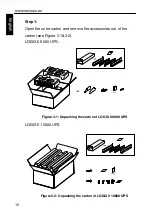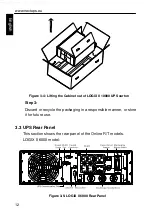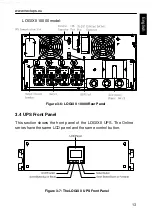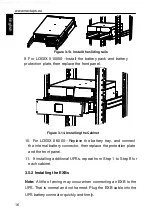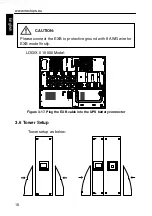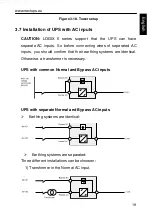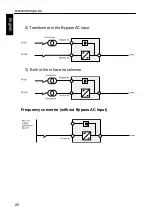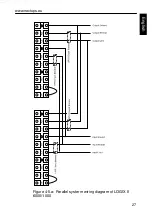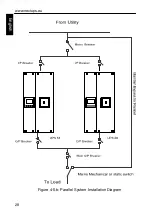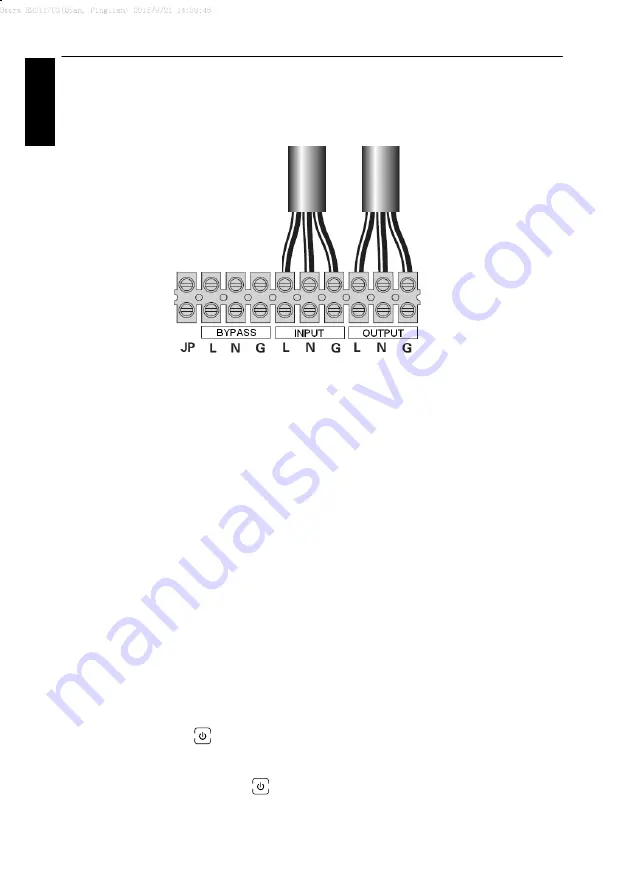
www.nextups.eu
24
E
n
g
lish
Figure 4-3. Separate input sources connection
4.4 Frequency converter connection
Figure 4-4. Frequency converter connection
4.5 UPS Initial Startup
To start up the UPS:
Verify that the total equipment ratings do not exceed the UPS
capacity to prevent an overload alarm.
1.
Verify that the internal batterties are connected.
2.
If optional E
XB
s are installed, verify that the E
XB
s are
connected to the UPS.
3.
Set the upstream circuit breaker (not included) to the “I” position
(ON).
The UPS display panel illuminates and shows a status of
“Welcome”
4.
Verify that the UPS transfers to Bypass mode.
5. Press the
button on the UPS front panel for at least three
seconds.
The UPS display “
” with flashing.
6. Check the UPS display for active alarms or notices. Resolve any
Содержание LOGIX II RT NETPACK 10000VA
Страница 1: ...NEXT UPS Systems LOGIX II RT 6000 10000 NETPACK Installation and user manual English...
Страница 4: ......
Страница 31: ...www nextups eu 27 English Figure 4 5 a Parallel systerm wiring diagram of LOGIX II 6000 1000...
Страница 32: ...www nextups eu 28 English Figure 4 5 b Parallel System Installation Diagram...
Страница 43: ...www nextups eu 39 English...