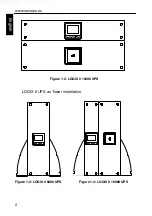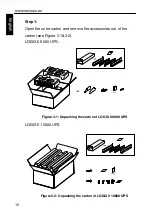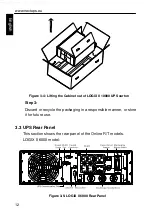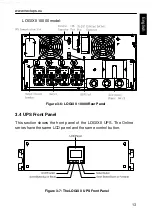Contents
1. Introduction ......................................................................................... 1
2. Safety Warnings .................................................................................. 4
2.1 Installation ...................................................................................... 4
2.2 Operation ........................................................................................ 5
2.3 Maintenance, servicing and faults ................................................... 6
2.4 Transport ........................................................................................ 7
2.5 Storage ........................................................................................... 7
2.6 Standards ....................................................................................... 7
3. Installation ........................................................................................... 9
3.1 Inspecting the Equipment ................................................................ 9
3.2 Unpacking the Cabinet .................................................................... 9
3.3 UPS Rear Panel ........................................................................... 12
3.4 UPS Front Panel ........................................................................... 13
3.5 Rackmount Setup ......................................................................... 14
3.6 Tower Setup .................................................................................. 18
3.7 Installation of UPS with AC inputs ................................................. 19
4. Power cables connection & Startup ................................................. 21
4.1 Access to terminal block ................................................................ 22
4.2 Common input sources connection ............................................... 22
4.3 Separate input sources connection ............................................... 23
4.4 Frequency converter connection ................................................... 24
4.5 UPS Initial Startup ......................................................................... 24
4.6 Parallel operation .......................................................................... 25
5. Operation........................................................................................... 25
5.1 Display Panel ................................................................................ 31
5.2 Operating mode ............................................................................ 33
5.3 Turning on and Turning off UPS .................................................... 36
5.4 LCD operation .............................................................................. 38
6. UPS Maintenance .............................................................................. 47
6.1 UPS and Battery Care .................................................................. 47
6.2 Transporting the UPS .................................................................... 47
6.3 Storing the UPS and Batteries ....................................................... 48
6.4 Testing Batteries ........................................................................... 48
6.5 Recycling the Used Battery or UPS ............................................... 49
7. Specifications ................................................................................... 50
8. Troubleshooting ................................................................................ 52
Содержание LOGIX II RT NETPACK 10000VA
Страница 1: ...NEXT UPS Systems LOGIX II RT 6000 10000 NETPACK Installation and user manual English...
Страница 4: ......
Страница 31: ...www nextups eu 27 English Figure 4 5 a Parallel systerm wiring diagram of LOGIX II 6000 1000...
Страница 32: ...www nextups eu 28 English Figure 4 5 b Parallel System Installation Diagram...
Страница 43: ...www nextups eu 39 English...