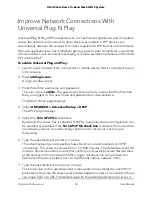4. Select ADVANCED > Advanced Setup > Wireless Settings.
The Advanced Wireless Settings page displays.
5. To enable or disable fast roaming, do one of the following:
•
To enable fast roaming, select the Enable Fast Roaming check box.
•
To disable fast roaming, clear the Enable Fast Roaming check box.
6. Click the Apply button.
Your settings are saved.
User Manual
57
Optimize Performance
Orbi Whole Home Tri-Band Mesh WiFi 6 System