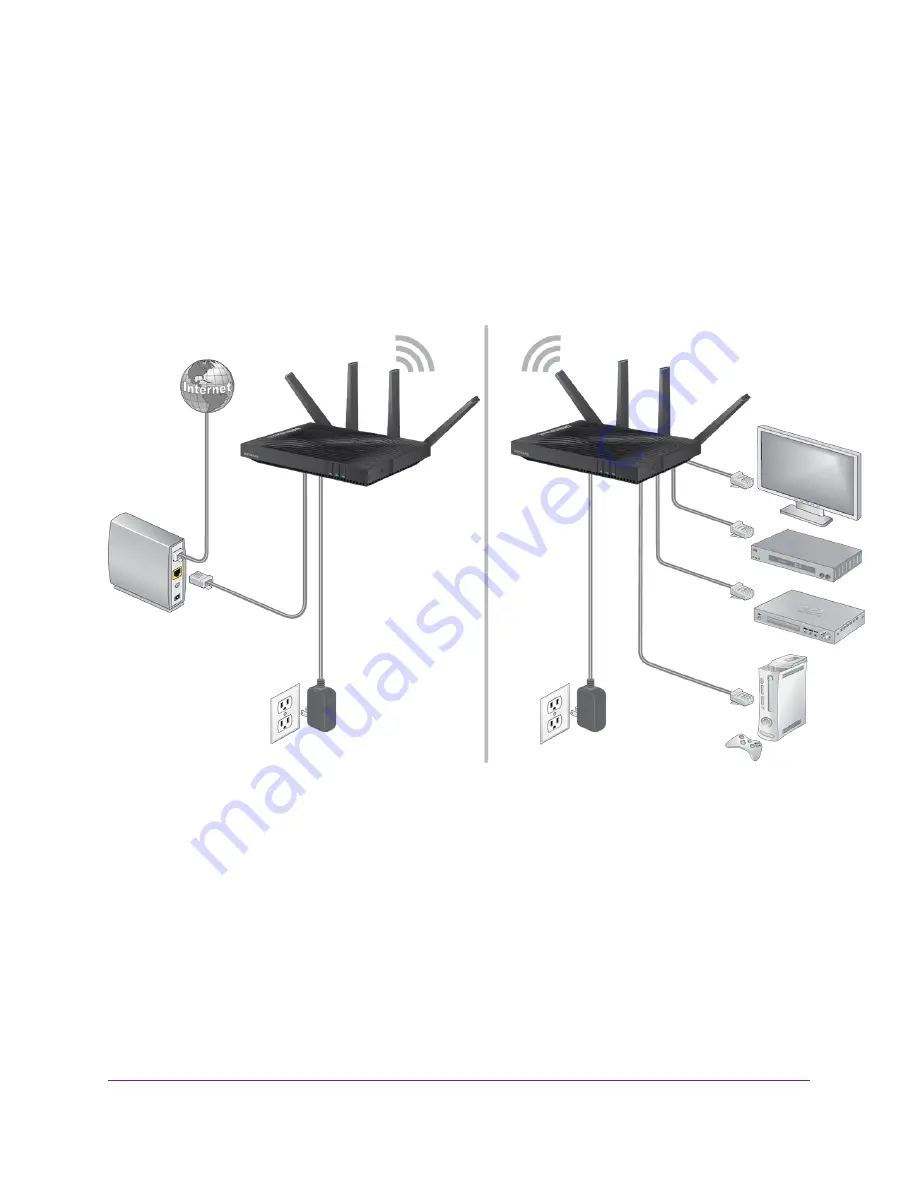
The IP address of the router changes, and you are disconnected.
9.
To reconnect, close and restart your browser and enter http://www.routerlogin.net.
Use the Router in Bridge Mode
You can use your router in bridge mode to connect multiple devices with WiFi at the faster 802.11ac speed. To do
this, you need two WiFi routers: one set up as a router and the other set up as a bridge.
Figure 12. Router in bridge mode
Installing your router as a bridge offers the following benefits:
•
You can take advantage of gigabit WiFi speeds on current devices.
•
Use gigabit WiFi for applications like video and gaming.
•
Connect multiple devices like a NAS, Smart TV, NeoTV, Blu-ray player, and game consoles at gigabit WiFi
speeds using a WiFi link.
•
Avoid the need for separate WiFi adapters for each device.
For example, you could install the first router in a room such as a home office where your Internet connection is
located.
Network Settings
91
Nighthawk X8 AC5300 Tri-Band WiFi Router
















































