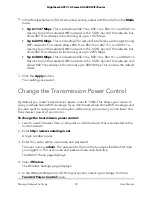To enable or disable the WiFi radios:
1. Launch a web browser from a computer or mobile device that is connected to the
router network.
2. Enter
http://www.routerlogin.net
.
A login window opens.
3. Enter the router admin user name and password.
The user name is
admin
. The password is the one that you specified the first time
that you logged in. The user name and password are case-sensitive.
The BASIC Home page displays.
4. Select
ADVANCED > Advanced Setup > Wireless Settings
.
The Wireless Settings page displays.
5. Do one of the following for your router's wireless networks:
•
Turn off the WiFi radio
. Clear the
Enable Wireless Router Radio
check box.
•
Turn on the WiFi radio
. Select the
Enable Wireless Router Radio
check box.
6. Click the
Apply
button.
Your settings are saved.
Set Up a WiFi Schedule
You can turn off the WiFi signal from your router at times when you do not need a WiFi
connection. For example, you might turn it off for the weekend if you leave town.
To set up the WiFi schedule:
1. Launch a web browser from a computer or mobile device that is connected to the
router network.
2. Enter
http://www.routerlogin.net
.
A login window opens.
3. Enter the router admin user name and password.
The user name is
admin
. The password is the one that you specified the first time
that you logged in. The user name and password are case-sensitive.
The BASIC Home page displays.
4. Select
ADVANCED > Advanced Setup > Wireless Settings
.
User Manual
82
Manage Network Settings
Nighthawk AX12 12-Steam AX6000 WiFi Router