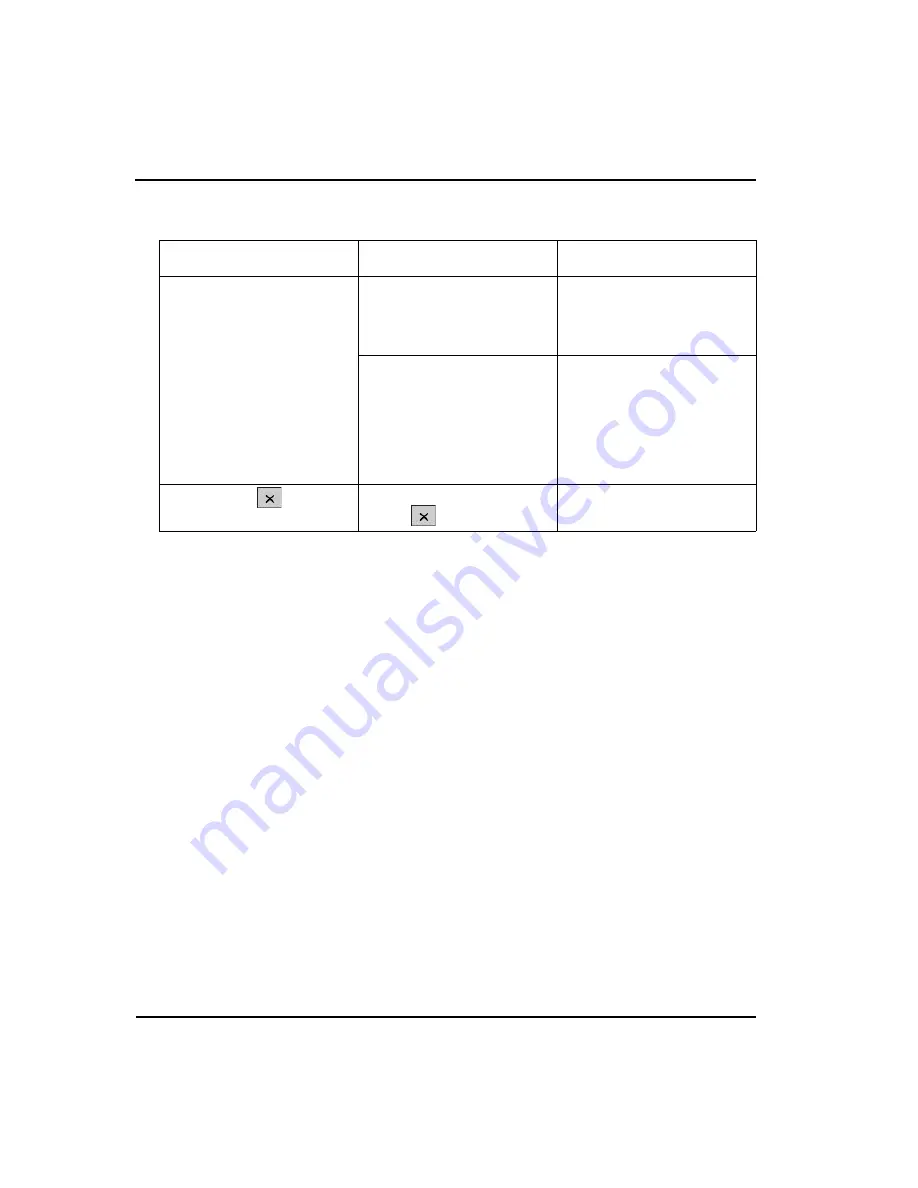
Troubleshooting
MRX920 Getting Started Guide
4-5
My Bluetooth connection isn't
working.
My MX900/RF Test software is
connected to the wrong MRX920
Check the
MAC
address (available
under Connection Settings) and
compare it to the MAC address on the
MRX920's label.
Connected through the other method
Check
Receiver Settings
to ensure
you are connecting as you intended
(Bluetooth vs. USB)
Look at front of MRX920. The
LED
labeled
Bluetooth/USB
is:
•
Off when not connected
•
Blue when the selected connec-
tion method is Bluetooth
•
Green when a USB connection is
made.
Cannot press the
in the top
right corner
Must be in the Stop mode to be able to
press the
.
Verify that the software is in the Stop
mode.
Table 4.2 MX900 Software Troubleshooting Table
Problem
Probable Cause
Things to Check
Содержание MRX920
Страница 1: ...MRX920 Getting Started Guide Versi n en espa ol disponible en www neptunetg com...
Страница 2: ......
Страница 3: ...MRX920 Getting Started Guide Versi n en espa ol disponible en www neptunetg com...
Страница 10: ...Notes viii MRX920 Getting Started Guide Contents...
Страница 14: ...xii MRX920 Getting Started Guide Notes Tables...
Страница 24: ...Specifications Notes 2 4 MRX920 Getting Started Guide...
Страница 54: ...Getting Started Notes 3 30 MRX920 Getting Started Guide...
Страница 60: ...Troubleshooting 4 6 MRX920 Getting Started Guide...
Страница 64: ...Glossary Notes G 4 MRX920 Getting Started Guide...
Страница 67: ......










































