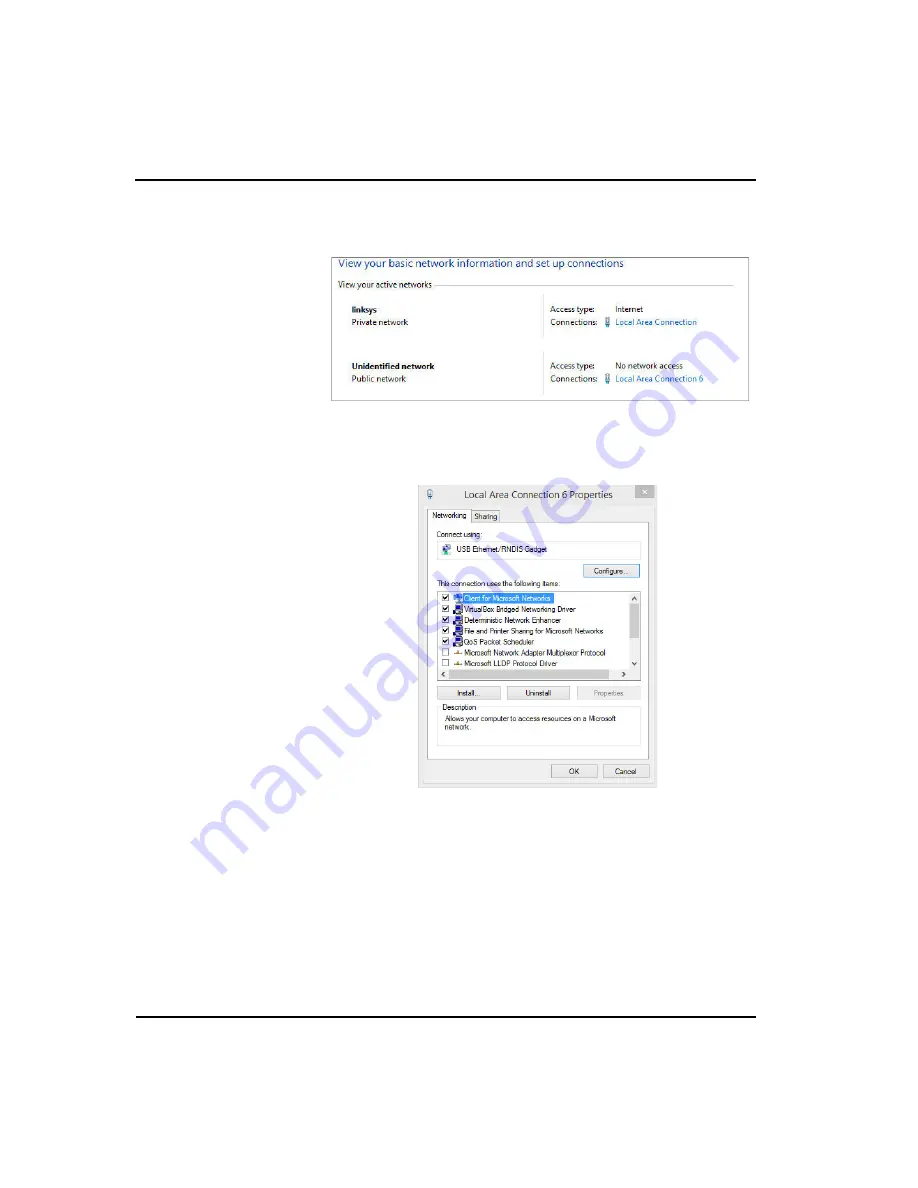
Getting Started
MRX920 Getting Started Guide
3-11
4
Select one of the active networks in the
Network and Sharing
Center
dialog. See Figure 3.10 for available options.
Figure 3.10 Network and Setup Connections
5
Click the connection, and then
Properties
.
A dialog similar to the following appears. See Figure 3.11.
Figure 3.11 Local Area Connection 6 Properties
Содержание MRX920
Страница 1: ...MRX920 Getting Started Guide Versi n en espa ol disponible en www neptunetg com...
Страница 2: ......
Страница 3: ...MRX920 Getting Started Guide Versi n en espa ol disponible en www neptunetg com...
Страница 10: ...Notes viii MRX920 Getting Started Guide Contents...
Страница 14: ...xii MRX920 Getting Started Guide Notes Tables...
Страница 24: ...Specifications Notes 2 4 MRX920 Getting Started Guide...
Страница 54: ...Getting Started Notes 3 30 MRX920 Getting Started Guide...
Страница 60: ...Troubleshooting 4 6 MRX920 Getting Started Guide...
Страница 64: ...Glossary Notes G 4 MRX920 Getting Started Guide...
Страница 67: ......






























