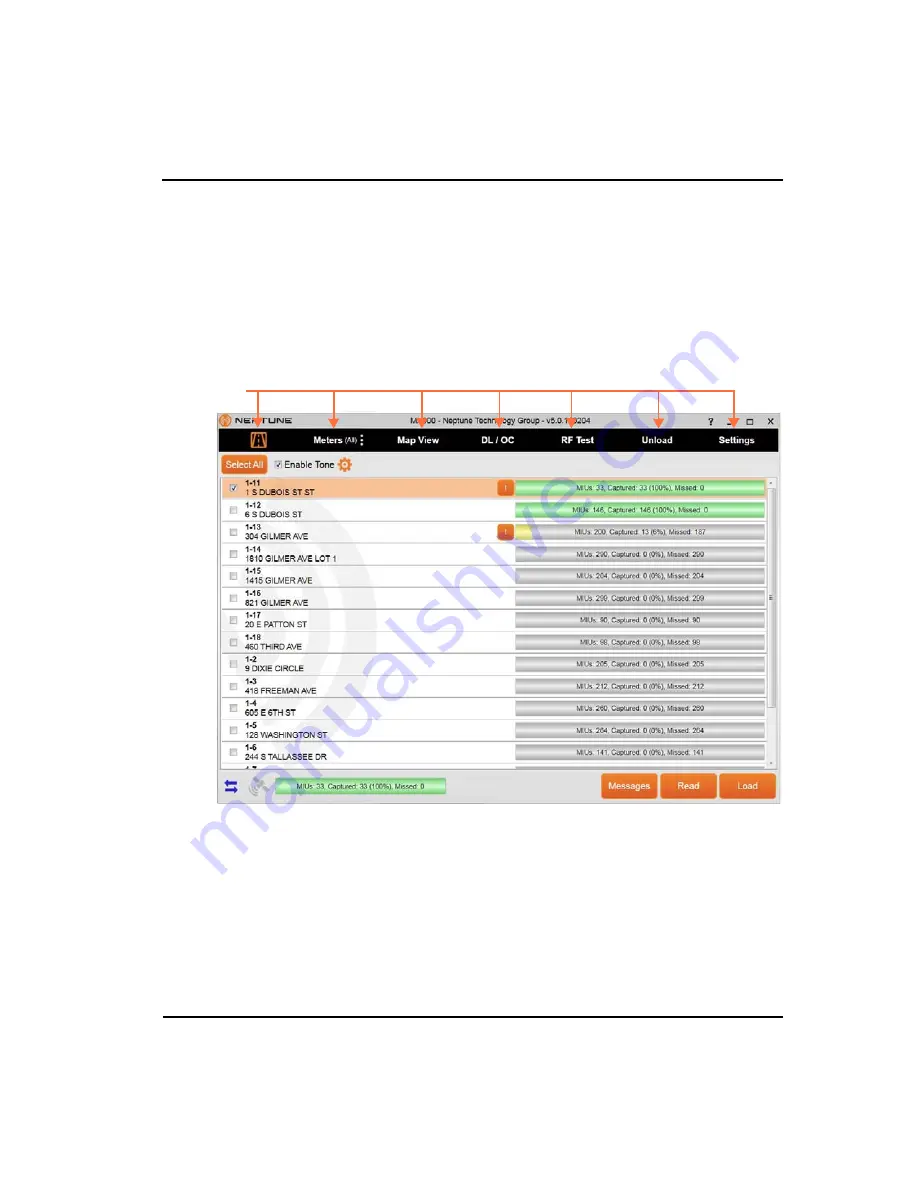
Getting Started
3-28
MRX920 Getting Started Guide
The laptop computer retrieves meter readings from the receiver in
realtime and stores them in nonvolatile memory. It checks meter reading
completeness against route files that are downloaded from the MX900
software. About one second after a reading is received, the message area
and progress bar update the reading status of the route.
Navigation
All MX900 functions are performed by using the tabs at the top of the
MX900 window. You click the appropriate tab to perform the tasks.
Figure 3.31 Navigating Within the Software
For example, Figure 3.31 shows the Routes window with the
route icon highlighted.
Navigation tabs
Содержание MRX920
Страница 1: ...MRX920 Getting Started Guide Versi n en espa ol disponible en www neptunetg com...
Страница 2: ......
Страница 3: ...MRX920 Getting Started Guide Versi n en espa ol disponible en www neptunetg com...
Страница 10: ...Notes viii MRX920 Getting Started Guide Contents...
Страница 14: ...xii MRX920 Getting Started Guide Notes Tables...
Страница 24: ...Specifications Notes 2 4 MRX920 Getting Started Guide...
Страница 54: ...Getting Started Notes 3 30 MRX920 Getting Started Guide...
Страница 60: ...Troubleshooting 4 6 MRX920 Getting Started Guide...
Страница 64: ...Glossary Notes G 4 MRX920 Getting Started Guide...
Страница 67: ......















































