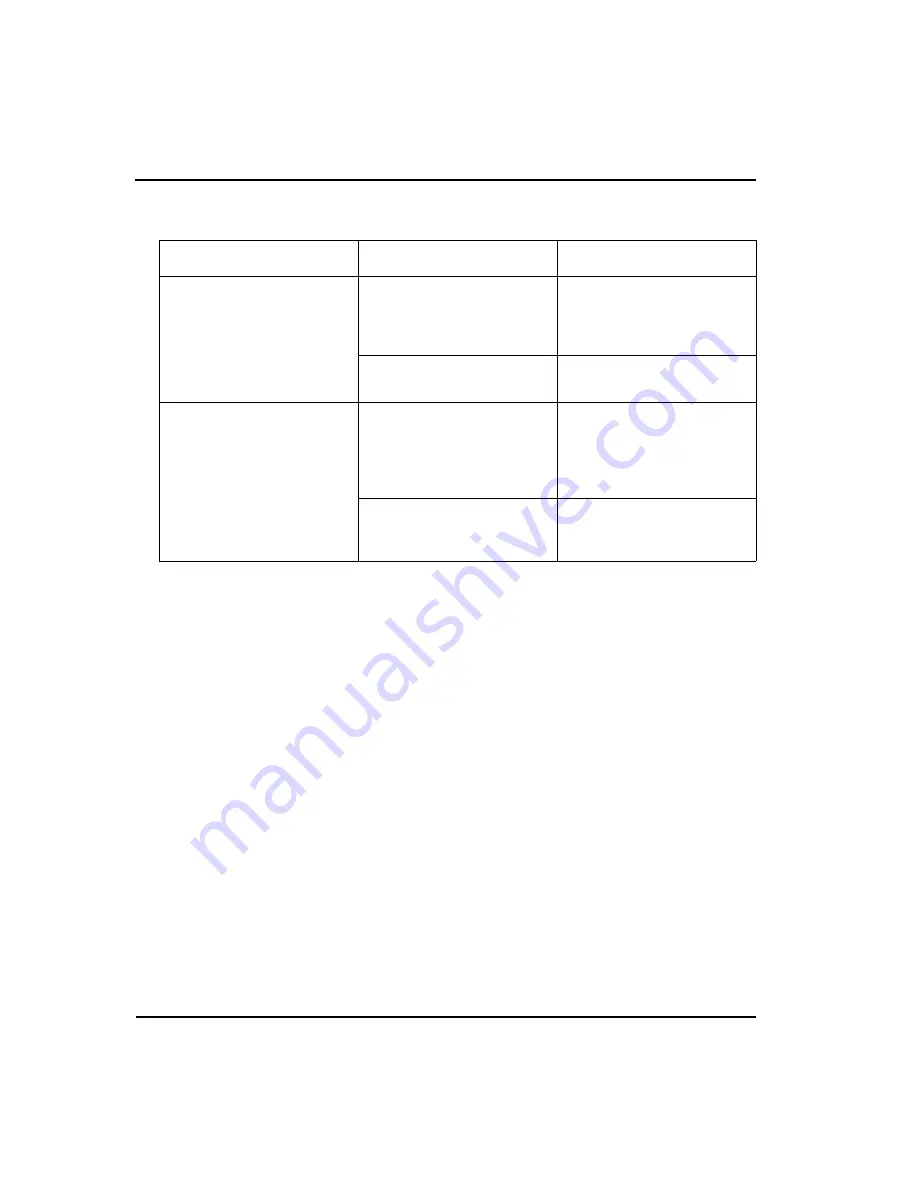
Troubleshooting
MRX920 Getting Started Guide
4-3
Not getting readings.
Unit is not connected correctly.
As long as the
RF
LED is flashing or
solid green, the MRX920 is receiving
readings. Red indicates the MRX920 is
not receiving readings.
RF antenna is damaged.
Check the antenna for any crimps or
damage.
Power is applied, the MX900
software executes, but no route
data is available.
USB flash drive not inserted.
Make sure the USB flash drive is
properly inserted into an available USB
port on your laptop, or route files did
not properly download from the
network.
Incompatible data on USB flash drive.
Select the Self-Diagnostics tab to
verify that the data on the USB flash
drive is compatible.
Table 4.1 Hardware Troubleshooting Table
Problem
Probable Cause
Things to Check
Содержание MRX920
Страница 1: ...MRX920 Getting Started Guide Versi n en espa ol disponible en www neptunetg com...
Страница 2: ......
Страница 3: ...MRX920 Getting Started Guide Versi n en espa ol disponible en www neptunetg com...
Страница 10: ...Notes viii MRX920 Getting Started Guide Contents...
Страница 14: ...xii MRX920 Getting Started Guide Notes Tables...
Страница 24: ...Specifications Notes 2 4 MRX920 Getting Started Guide...
Страница 54: ...Getting Started Notes 3 30 MRX920 Getting Started Guide...
Страница 60: ...Troubleshooting 4 6 MRX920 Getting Started Guide...
Страница 64: ...Glossary Notes G 4 MRX920 Getting Started Guide...
Страница 67: ......












































