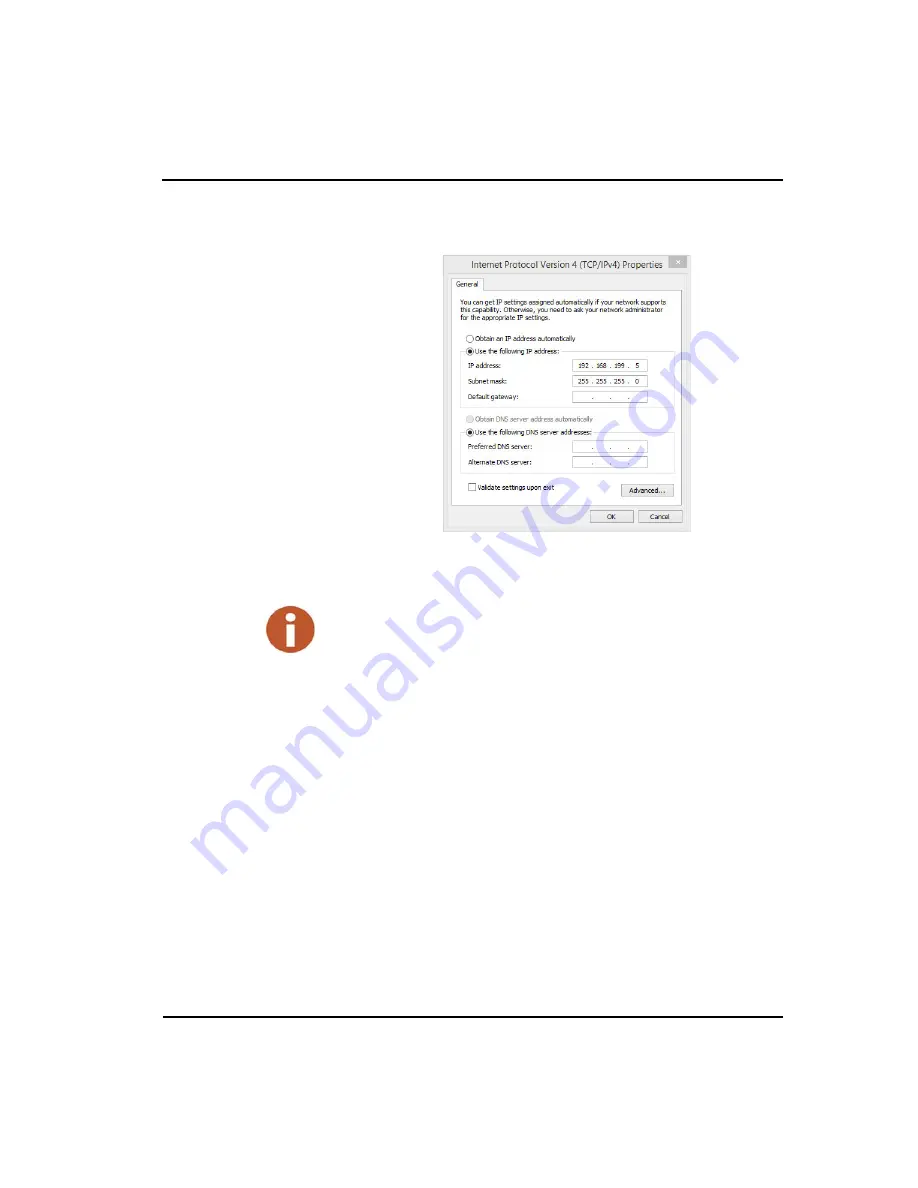
Getting Started
3-12
MRX920 Getting Started Guide
6
Double-click
Internet Protocol Version 4
and set values to match
Figure 3.12 Internet Protocol Version 4
The MRX920's IP address is 192.168.199.2 and is listening on
port 43431.
If Windows 7 or Higher Does Not Recognize Driver
If Windows 7 or higher does not automatically prompt you for the
device driver, complete the following steps.
1
Select
Start
.
2
Select
Control Panel
.
3
Select
View devices and printers
.
4
Scroll down to select
Neptune MRX920
.
You can use any IP address on the 192.168.199 subnet as long as the value is
192.168.199.3 or higher.
Содержание MRX920
Страница 1: ...MRX920 Getting Started Guide Versi n en espa ol disponible en www neptunetg com...
Страница 2: ......
Страница 3: ...MRX920 Getting Started Guide Versi n en espa ol disponible en www neptunetg com...
Страница 10: ...Notes viii MRX920 Getting Started Guide Contents...
Страница 14: ...xii MRX920 Getting Started Guide Notes Tables...
Страница 24: ...Specifications Notes 2 4 MRX920 Getting Started Guide...
Страница 54: ...Getting Started Notes 3 30 MRX920 Getting Started Guide...
Страница 60: ...Troubleshooting 4 6 MRX920 Getting Started Guide...
Страница 64: ...Glossary Notes G 4 MRX920 Getting Started Guide...
Страница 67: ......






























