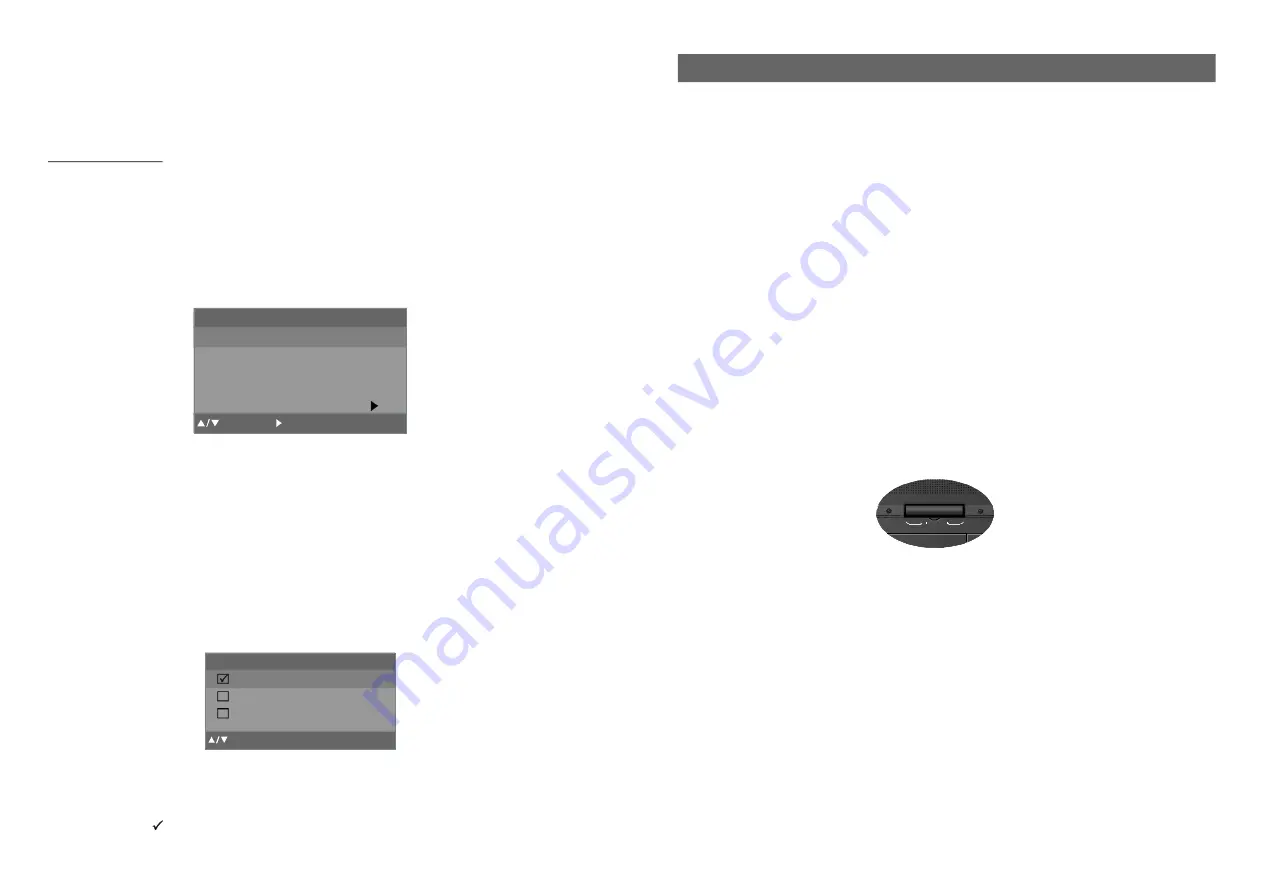
28
5
FEATURES
7 TFT DISPLAY
"
This player has a built-in 7 TFT display window, to provide clear vision, and low radiation.
"
WITH RECHARGEABLE LITHIUM BATTERY
COMBINATION OF TV/DVD PLAYER
Press SWITCH button to switch the unit in TV or DVD mode as you want to.
MULTI TV SYSTEM SUPPORT
The player can play discs with signal system of PAL and NTSC.
GRAPHICAL USER INTERFACE SCREEN
Simply by pressing the OSD button on the remote control, information on the player and
disc can be displayed on the screen for easy identification, The player's operations and
settings can be performed by operating the remote control while monitoring screen.
AUTO TV SCANNING FUNCTION
FULL FUNCTION REMOTE CONTROL
SUPPORT VIDEO/AUDIO OUTPUT
MULTI-AUDIO FUNCTION
The audio soundtrack can be heard in up to 8 languages. (The number of audio sound
languages depends on the software.)
MULTI-SUBTITLES FUNCTION
Subtitles may be displayed in one of a maximum of 32 languages depending on the software.
ROTATABLE SCREEN
The screen can be rotated from 0 to 180 clockwise or 0 to 90 anti-clockwise for providing
o
o
o
o
multi-angle of view; then the screen can be folded to lap over the main unit.
Note:
Rotate the screen only when the player is off!
We will not respond the situation that damage due to incorrect rotating.
USB /CARD READER FUNCTION
This player can play USB /CARD containing files in VCD/ SVCD/ DVD/ Mp3 /WMA/ MPEG4/
JPEG /CD format.
(NOTE: The USB port of this unit cannot connect with the removable HDD.)
2.2 SKIP
-Press up or down button to select skip item, then press left or right button to select on or off .
ON: If SKIP is ON, channel number what you select will be skipped when selecting channel
using the CH- or CH+ button.
OFF: If SKIP OFF, all the channel numbers(the channels are stored in the unit)can be accessed
using CH- or CH+ button.
Skip/unskip a channel:
1.Press up/down button to select CHANNEL item, then press left/right button to select the channel backward/
forward you want to skip.
2.Press up/down button to select the SKIP item in channel setup menu and press left/right button to skip
current channel or not.
2.3 FAVORITE LIST
-Press up or down button to select this item, then press right button to get in the favorite list page.
-You can set maximum five favorite channels. Press up or down button to select item then press
left/right button to set the channel is your favorite channel or not.
3.1 CC DISPLAY
.2 608CC TYPE
-Press up or down button to select it and press left or right button to set the cc display ON or OFF.
3
-Press up or down button to select this item, and press left or right button to change the cc type .
-Option:C1/C2/C3/C4/T1/T2/T3/T4
3.3 708 CC TYPE
-Press up or down button to select this item, and press left or right button to change the cc type.
-Option:Service1/Service2/Service3/Service4/Service5/Service6
3.4 CC MODE
-Press up or down button to select this item, and press left or right button to change the cc mode.
-Option: Broadcast/Customer
-If you select CUSTOMER, There will appear CC CUSTOMER item, select this item and
press right button to enter, you can set what you want to, such as font,color,etc.
4.EAS SETUP
EAS Setup
Always
Skip low priority
:Up/Down
MENU:Go Back
OK:Select
Skip low/medium priority
CC Setup
CC Display
708CC Type
Off
608CC Type
C1
:Up/Down
MENU:Go Back
:Select
CC Mode
Customer
Service 1
CC Customer
3.CC SETUP
-This system can display EAS(Emergency Alert System)message broadcast pursuant to
47CFR11.117 of the FCC Rules.
-Press up or down button to select this item, and press right button to enter.
-Option:always, skip low priority and skip low/medium priority
-Press up or down button to select what you desire and press OK/ENTER button to confirm,
then there will be a
icon in the frame. Press OK/ENTER button again, the icon will disappear.
90
180




































