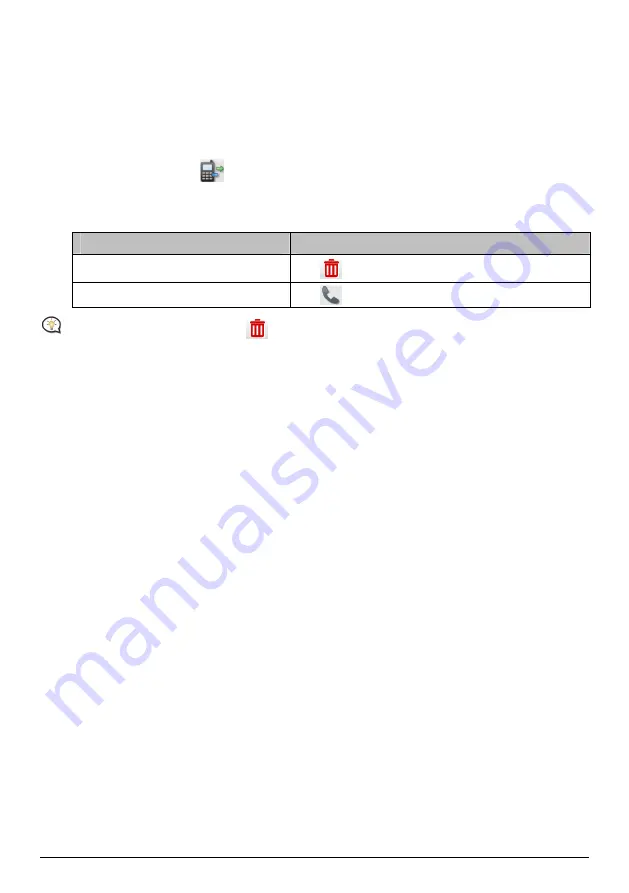
50
How do I view my call history?
From the
Call History
screen you can view a list of Incoming Calls, Outgoing Calls and Missed Calls.
The
Call History
screen lists the calls made during the time your Navman is connected to a mobile phone.
Numbers are arranged by time with the most recent time at the top. Your Navman can store up to 30 numbers;
limited to 10 entries for incoming, outgoing and missed calls each.
1.
From the
Phone
screen tap
. The
Call History
screen will display.
2.
Tap an item in the list. The
Call Record
screen will display.
3.
Complete the following:
If you want to …
Then …
delete the call from history,
tap
.
place a call,
tap
.
To delete all calls in call history, tap
from the
Call History
screen.
Содержание EZY15/45 MY80T/85XLT/90XLT
Страница 1: ...MY Series EZY Series MY T XLT XLT EZY Hardware User Manual...
Страница 8: ...EZY 2 1 3 4 5 8...
Страница 9: ...MY T 2 1 3 4 5 9...
Страница 11: ...Getting to know your Navman EZY Series EZY EZY 11...
Страница 12: ...MY Series MY T MY XLT 12...
Страница 22: ...MY T XLT XLT Software User Manual MY Series EZY Series EZY...






























