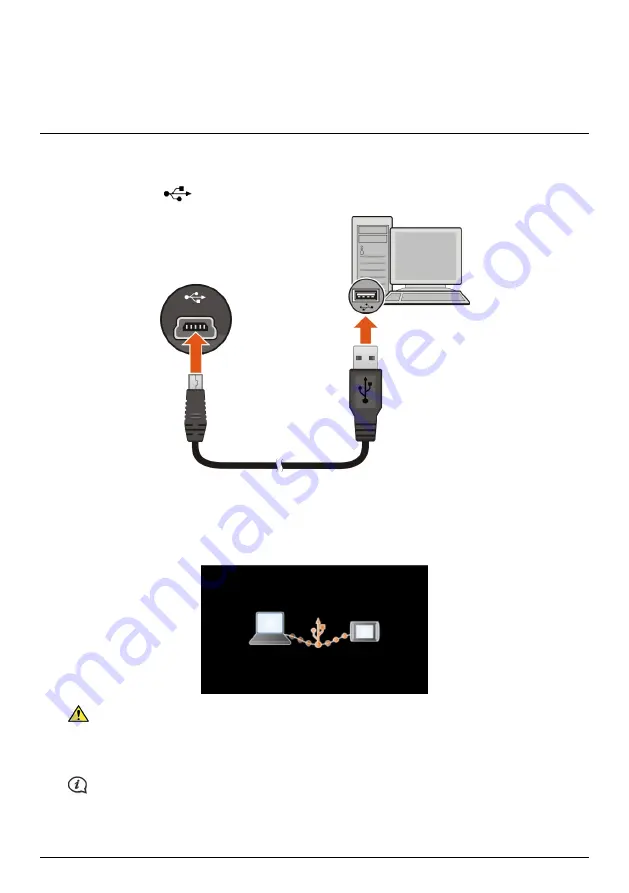
How do I connect my Navman to my
computer?
1.
Turn on your computer.
2.
Plug the large end of the USB cable directly into a USB port on your computer (not a USB hub) and plug
the small end into
on the bottom of your Navman.
3.
When your Navman is turned on and connected to the computer, it is recognised as an external
mass-storage device named by the model name. If a memory card is inserted in the device, it is also
recognised as an external storage device (a removable disk).
A
USB Connection
screen appears to prevent you from using your Navman.
DO NOT delete any files that are pre-installed on the device. Deleting the files can cause the device
to crash. Navman is not responsible for product quality caused by file deletion.
4.
To transfer files, use Windows File Explorer to copy/move the files from the computer to your Navman.
You are recommended to store your own files on a memory card (not supplied by Navman).
17
Содержание EZY15/45 MY80T/85XLT/90XLT
Страница 1: ...MY Series EZY Series MY T XLT XLT EZY Hardware User Manual...
Страница 8: ...EZY 2 1 3 4 5 8...
Страница 9: ...MY T 2 1 3 4 5 9...
Страница 11: ...Getting to know your Navman EZY Series EZY EZY 11...
Страница 12: ...MY Series MY T MY XLT 12...
Страница 22: ...MY T XLT XLT Software User Manual MY Series EZY Series EZY...






























