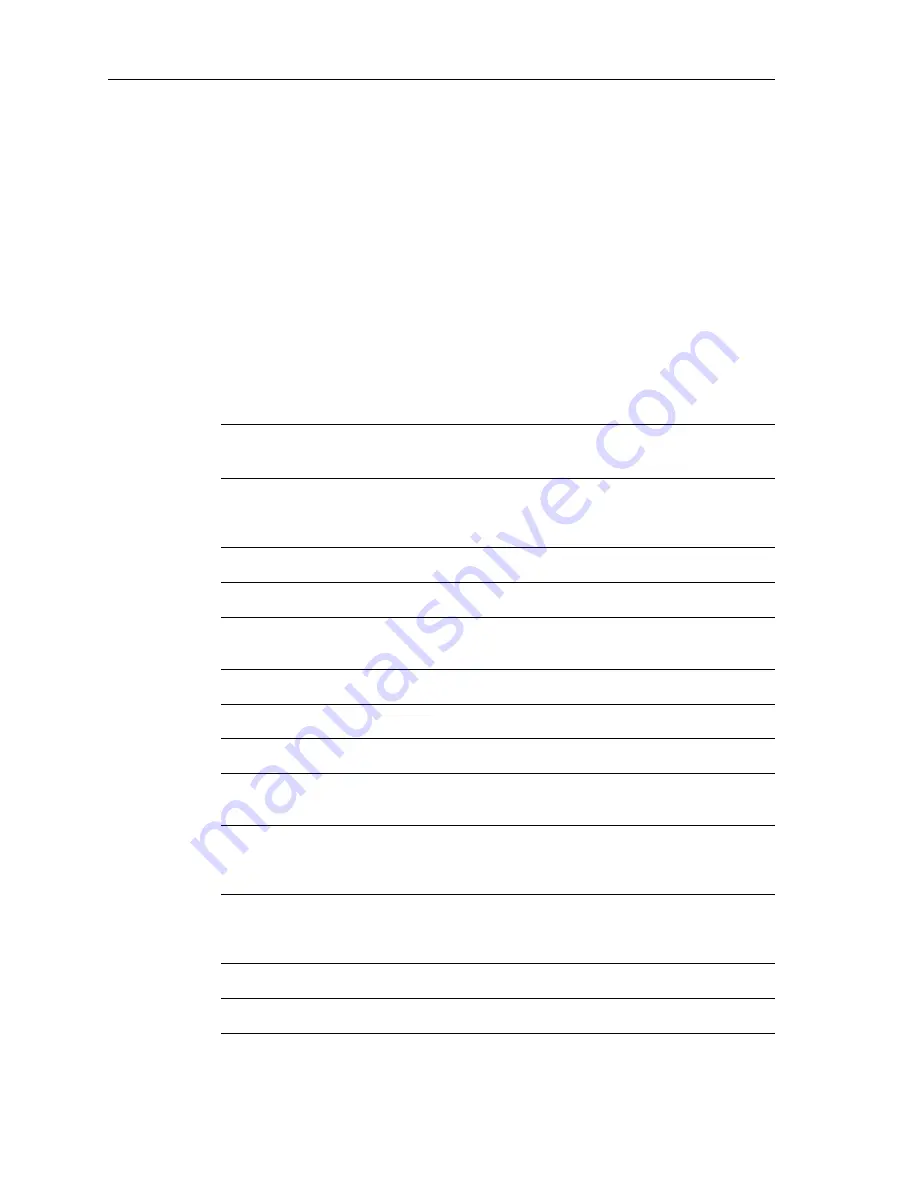
4-6
Raychart 425 Chartplotter
3. Use trackpad up/down to highlight the required parameter, then use
trackpad left/right to select the required setting.
4. When the required values have been set, press
ENTER
to clear the
menu and return to the set up function bar.
5. Press
CLEAR
to clear the function bar and return to the normal dis-
play.
Note: To return all settings to their original factory settings, perform a
factory reset as described in Chapter 6.
Table 4-3 lists the Chart Set up parameters and their options, shows the
factory default setting and provides a space to make a note of the new
default setting. Each parameter is described in the following subsections.
Table 4-3:
Chart Setup Parameters
Parameter
Options
Factory
Default
New Setting
ORIENTATION
NORTH UP
COURSE UP
HEAD UP
NORTH UP
PLOTTER MODE
OFF/ON
ON
SHOW WAYPOINTS
OFF/ON
ON
WAYPOINT SYMBOL
FISH, SCULL,
ANCHOR or X
X
AUTOZOOM
OFF/ON
ON
SCREEN AMPLIFIER
OFF/ON
ON
COG VECTOR
OFF/ON
OFF
ARRIVAL CIRCLE
0.01nm, 0.05nm,
0.1nm, 0.5nm
0.1nm
ANCHOR ALARM
OFF, 0.01nm,
0.05nm, 0.1nm,
0.5nm
OFF
XTE ALARM
OFF, 0.01nm,
0.05nm, 0.1nm,
0.3nm, 0.5nm
OFF
CHART TEXT
OFF/ON
ON
CHART BOUNDARIES
OFF/ON
ON
DEPTH CONTOURS
<5M
OFF/ON
ON
Содержание Raychart 425
Страница 1: ...Raychart 425 Chartplotter Owner s Handbook Document 81172_2 Date January 2001...
Страница 2: ......
Страница 70: ...3 44 Raychart 425 Chartplotter...
Страница 100: ...6 4 Raychart 425 Chartplotter...
Страница 104: ...B 2 Raychart 425 Chartplotter...
Страница 106: ...C 2 Raychart 425 Chartplotter...
Страница 108: ...D 2 Raychart 425 Chartplotter...
Страница 110: ......
Страница 112: ...T 2 Raychart 425 Chartplotter...
Страница 114: ...T 4 Raychart 425 Chartplotter...






























