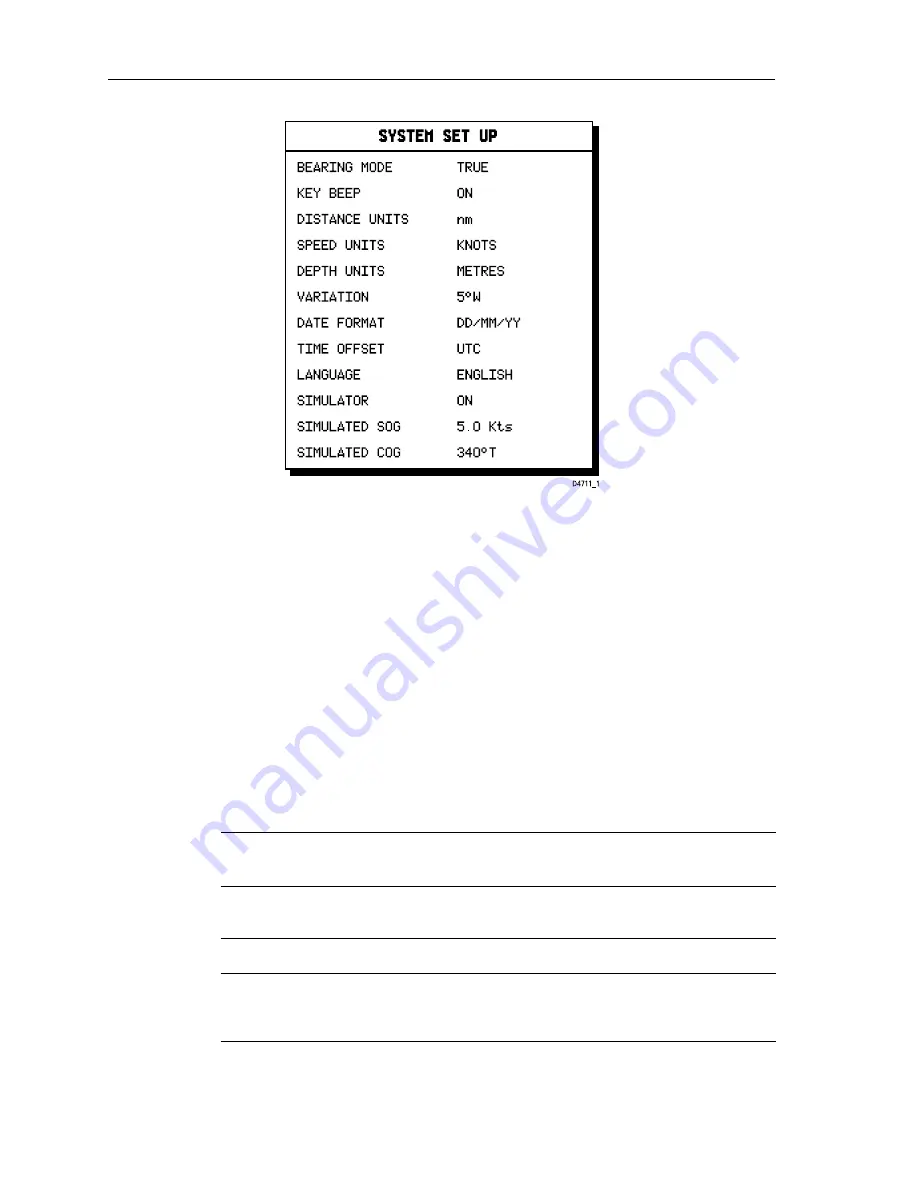
4-2
Raychart 425 Chartplotter
Figure 4-2: System Set Up Menu
3. Use trackpad up/down to move the highlight up or down the list.
4. When the required parameter is highlighted, use trackpad left/right to
step through the settings.
5. When the required values have been chosen, press
ENTER
to imple-
ment the change and return to the set up function bar.
6. Press
CLEAR
to clear the function bar and return to the chart display.
Note: To return all settings to their original factory settings, perform a
factory reset as described in Chapter 6.
Table 4-2 lists the System menus and their options, shows the factory
default settings and provides space to make a note of personal settings.
Each parameter is described in the following subsections.
Table 4-2:
System Menu Options
Menu Item
Options
Factory
Default
New Setting
BEARING
MODE
MAGnetic/TRUE
TRUE
KEY BEEP
OFF/ON
ON
DISTANCE
UNITS
NAUTICAL MILES (nm)
KILOMETERS (km)
STATUTE MILES (sm)
NAUTICAL
MILES
SPEED UNITS
KNOTS
KILOMETERS PER HOUR
(KPH)
MILES PER HOUR (MPH)
KNOTS
Содержание Raychart 425
Страница 1: ...Raychart 425 Chartplotter Owner s Handbook Document 81172_2 Date January 2001...
Страница 2: ......
Страница 70: ...3 44 Raychart 425 Chartplotter...
Страница 100: ...6 4 Raychart 425 Chartplotter...
Страница 104: ...B 2 Raychart 425 Chartplotter...
Страница 106: ...C 2 Raychart 425 Chartplotter...
Страница 108: ...D 2 Raychart 425 Chartplotter...
Страница 110: ......
Страница 112: ...T 2 Raychart 425 Chartplotter...
Страница 114: ...T 4 Raychart 425 Chartplotter...






























