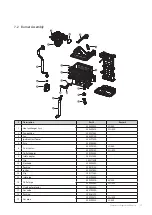Replacement of Parts 107
8. Remove the four screws from the bottom of the fan
assembly.
Figure 6
9. Detach the fan motor from the assembly and replace it with
the new part.
10. Replace the 3 screws used to attach the fan motor to the
assembly.
11. Reinstall the fan assembly to the bracket by using the
mounting screw.
12. Attach the gas valve connection back to the fan assembly by
using the 3 screws as shown in figure 6.
13. Reconnect the wiring connector from the fan assembly.
14. Turn on water supply, power supply, and gas supply to the
unit.
Note
Do not over-tighten the screws for the fan motor
replacement with high torque drill. This may cause
damage to the part(s).
6.2.3 Fan Motor (Combustion Air)
1. Turn off the gas supply to the unit.
2. Disconnect the unit from the power supply.
3. Turn off the water supply to the unit.
4. Remove the mounting screw from the fan assembly as
shown in Figure 4 below.
5. Remove the fan assembly bracket with the attached intake
port.
Figure 4
6. Disconnect the wiring connector from the fan assembly, and
then remove the 2 screws from the gas valve connection as
shown in figure 5 below.
Figure 5
7. Pull out the fan assembly and remove the 2 screws that
secure the air intake port to the fan assembly.
Содержание NCB-700-2S+/42K
Страница 3: ......
Страница 4: ...Revisions 3 Version Description of changes Date 1 00 First issue July 11 2022 Revisions...
Страница 119: ...Memo...
Страница 120: ...Memo...
Страница 121: ...Memo...