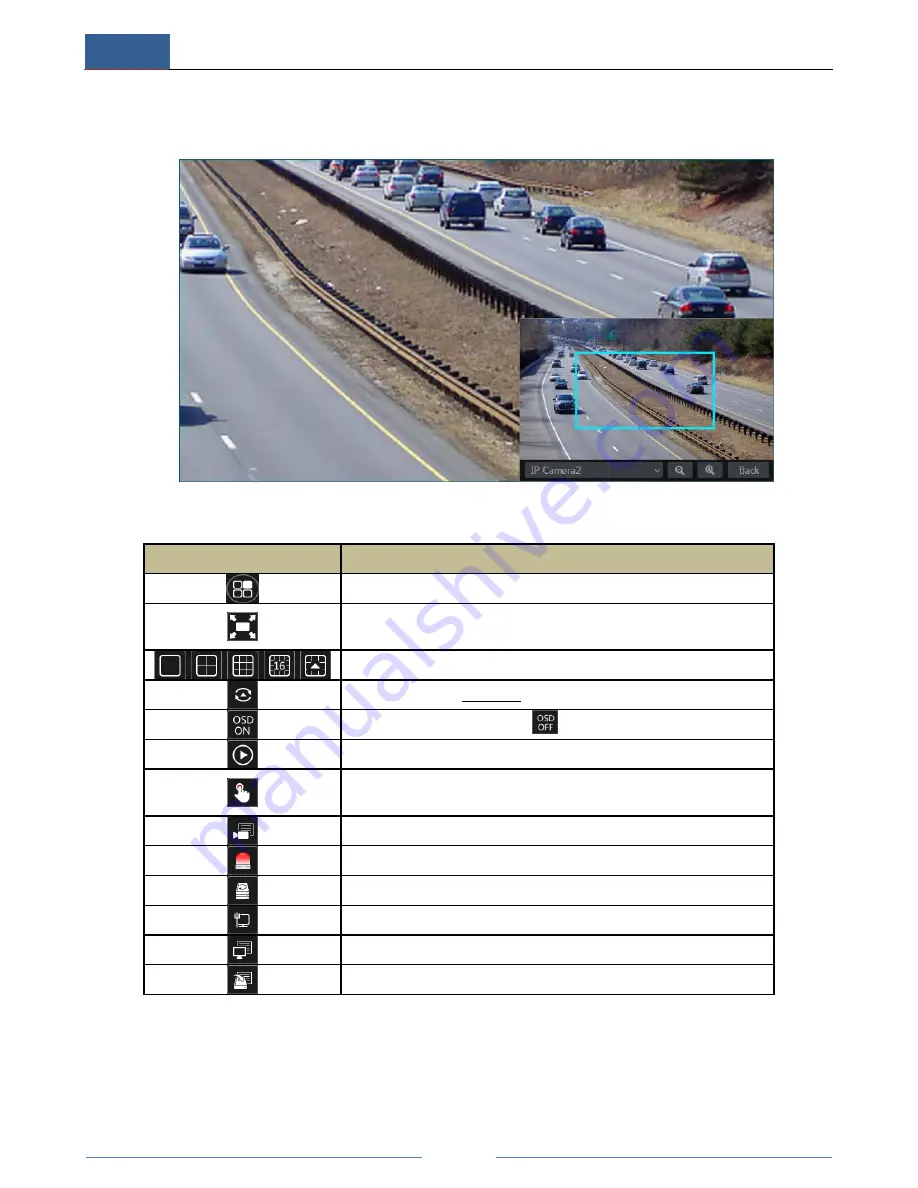
Preview
NVR User Manual
23
Click the camera selection box to select other cameras for amplification. Click “Back” to return
to the live preview interface.
The buttons in area
②
are introduced in the following table.
Button
Meaning
Start button. Click it to pop up the start menu.
Full screen button. Click it to show full screen; click it again to exit
the full screen.
Screen mode button.
Dwell button (see 5.2 Dwell for details).
Click it to enable OSD; click
to disable OSD.
Playback button. Click it to go to playback interface.
Manual record/manual alarm button. Click it to view the manual
record status and manual alarm status.
Record status button. Click it to view the record status.
Alarm status button. Click it to view the alarm status.
Disk status button. Click it to view the disk status and RAID status.
Network status button. Click it to view the network status.
System information button. Click it to view system information.
Backup status button. Click it to view backup status.
Introduction of area
③
:
Click “Camera” to view all the cameras. Click “Group” to view all the groups. Click one group
to view the cameras in the group.
Содержание NGD-8116
Страница 74: ...450011000711 A0 ...






























