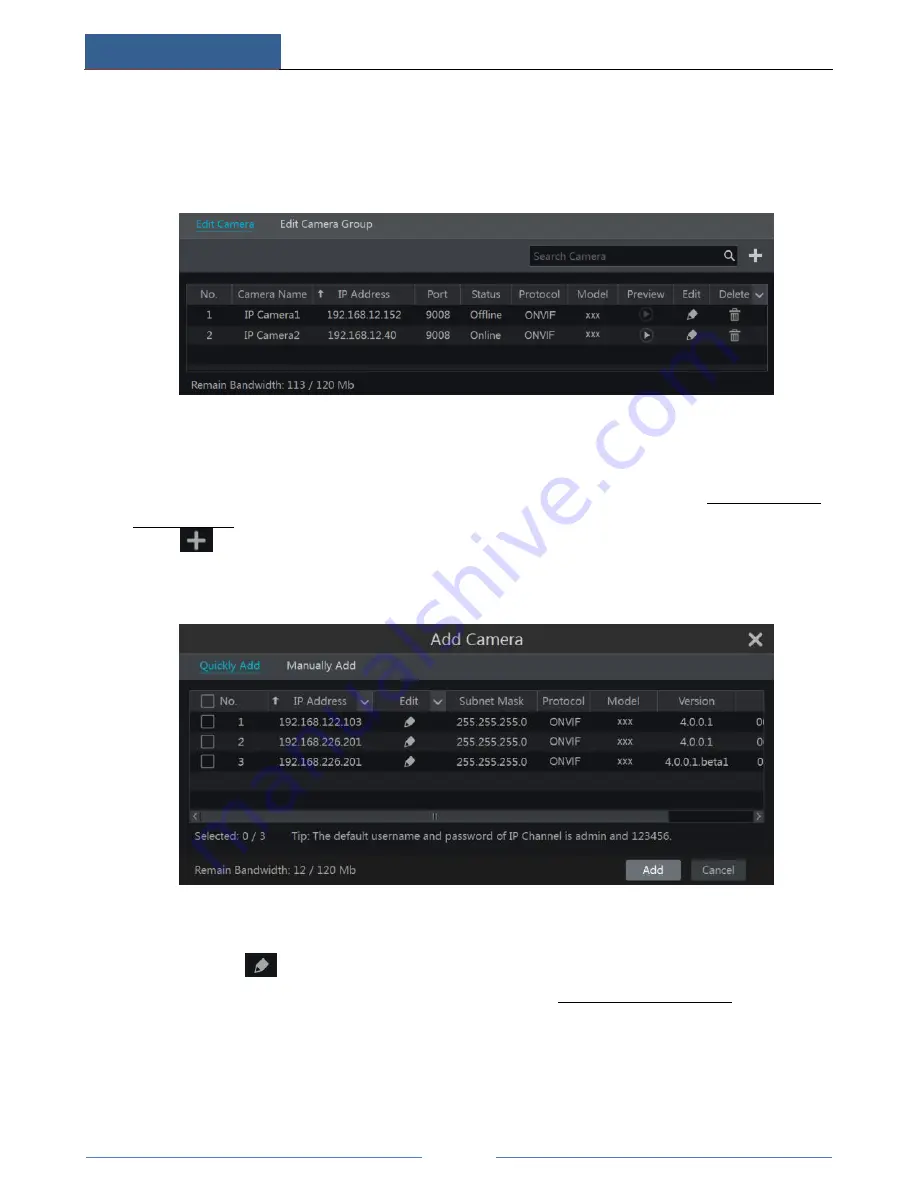
Camera Management
NVR User Manual
16
4
Camera Management
Click Start
Settings
Camera
Manage Camera
Edit Camera to go to the interface as
shown below.
4.1 Add/Edit Camera
4.1.1 Add Camera
The network of the NVR should be set before adding IP camera (See 10.1 TCP/IPv4
Configuration for details).
Click
beside the search box or click “Add Camera” menu on the left side of the “Edit
Camera” interface to pop up the “Add Camera” window. You can quickly add or manually add
the IP camera.
Quickly Add
: The IP cameras which are in the same local network with the NVR can be
searched by clicking "Quickly Add" menu. Check the camera and then click “Add” to add
camera. Click
to edit the IP camera (make sure this IP address is in the same local
network segment as that of the NVR. See
Add Camera
in
Chapter 3 Wizard Setup for details).
You can add the IP camera which supports the ONVIF protocol through manually add mode.
Содержание NGD-8116
Страница 74: ...450011000711 A0 ...






























