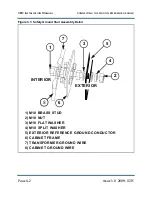XR12 Installation Manual
Connecting ac power
Page 5-2
Issue 3.0 2009-07-15
2. Connect the ac power ground to the station reference ground.
3. Verify that the station reference ground and the transformer ground terminal are connected
to the safety ground stud assembly on the rear of the transmitter, (see
-
,
).
4. Verify that the ac power conductors are connected to the power transformer as shown in
Section 3, “Installing the power transformer” on page 3-1
.
5. Optionally, install the NAX188 MOV ac transient protection system. See the NAX188
documentation for more information.
Содержание XR12
Страница 1: ...XR12 Transmitter Installation Manual Document XR12 INST Issue 3 0 2009 07 15 Status Preliminary...
Страница 2: ......
Страница 4: ......
Страница 16: ...XR12 Installation Manual Page xvi Issue 3 0 2009 07 15...
Страница 22: ...XR12 Installation Manual Unpacking and positioning Page 2 4 Issue 3 0 2009 07 15...
Страница 26: ...XR12 Installation Manual Installing the power transformer Page 3 4 Issue 3 0 2009 07 15...
Страница 36: ...XR12 Installation Manual Installing the RF connector Page 6 6 Issue 3 0 2009 07 15...
Страница 48: ...XR12 Installation Manual Adjusting the spark gap Page 7 12 Issue 3 0 2009 07 15...
Страница 78: ...XR12 Installation Manual Parts and tools Page 12 4 Issue 3 0 2009 07 15...
Страница 91: ......