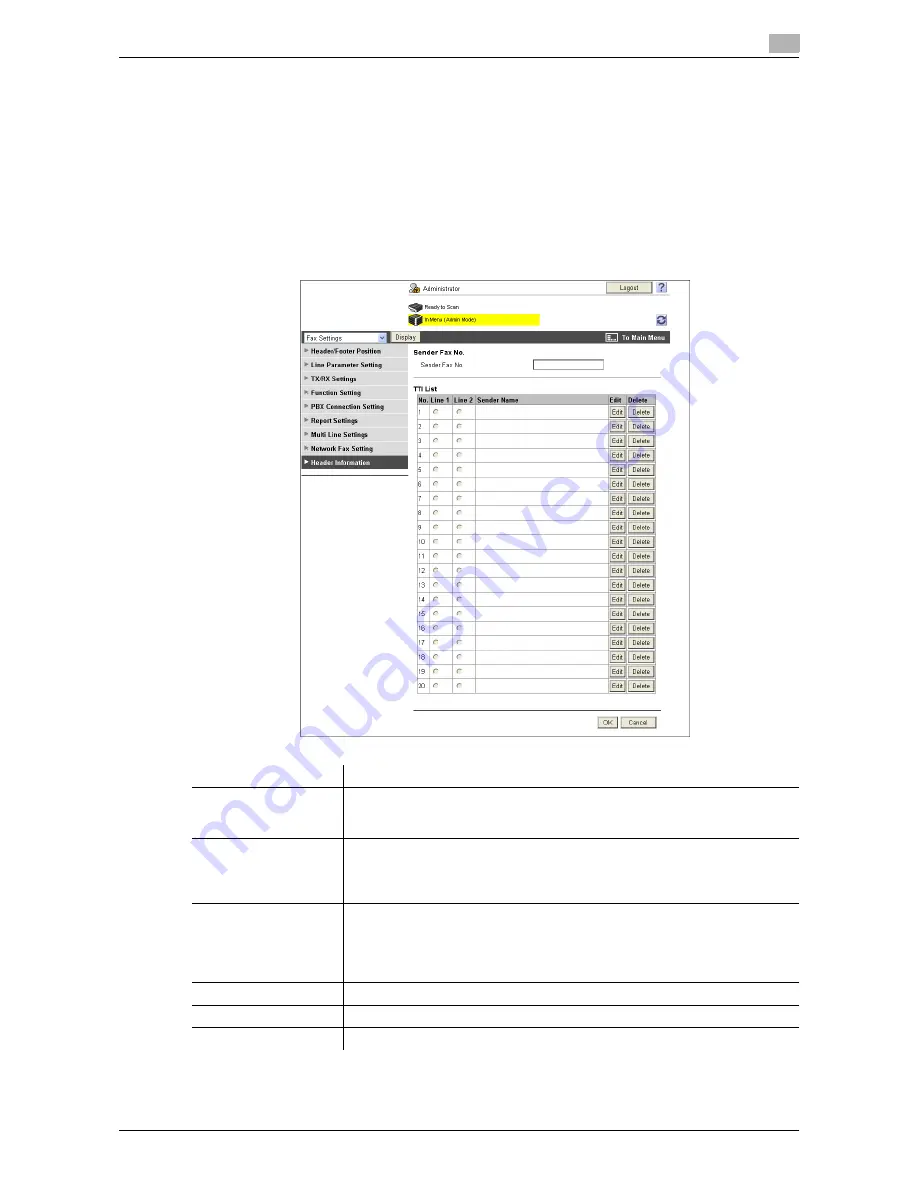
14-19
14.9
Registering the Sender Name and Fax ID
14
14.9
Registering the Sender Name and Fax ID
You can register the sender name and fax ID of this machine.
Reference
-
The sender name can be registered for each line when registering sender information for each line (two
optional
Fax Kit FK-502
are installed while [Individual Sender Line Setup] is set to [ON] in [TX/RX Set-
tings]).
[Header Information]
In the administrator mode of
Web Connection
, select [Fax Settings]
ö
[Header Information].
Item
Description
[Sender Fax No.]
Enter the fax ID (up to 20 characters, including #, *, +, and space).
Normally enter the fax number of this machine.
This setting is not required when sending an Internet fax.
For 1 line:
[Default]
For 2 lines:
[Line 1]
Specify the default sender name to be used for line 1.
If the sender name is not specified when sending a fax, the default specified
in this item is printed on an original.
[Line 2]
Specify the default sender name to be used for line 2.
If the sender name is not specified when sending a fax, the default specified
in this item is printed on an original.
This item is available when two optional
Fax Kit FK-502
are installed while [In-
dividual Sender Line Setup] is set to [ON] in [TX/RX Settings].
[Sender Name]
Displays the registered sender name.
[Edit]
Click this button to register or edit the sender name.
[Delete]
Click this button to delete the registered sender name.
Содержание MFX-C2828
Страница 1: ......
Страница 12: ...1 Introduction ...
Страница 19: ...2 Connecting to network ...
Страница 26: ...3 Using Web Connection ...
Страница 38: ...4 Scanning ...
Страница 73: ...5 Printing ...
Страница 91: ...6 Sending and receiving network faxes ...
Страница 109: ...7 Using User Authentication ...
Страница 138: ...8 Reinforcing security ...
Страница 149: ...8 12 8 3 Managing a device certificate 8 Clicking Download downloads a certificate in your computer ...
Страница 180: ...9 Cooperating with applications ...
Страница 191: ...10 Managing ...
Страница 231: ...11 Registering ...
Страница 268: ...12 Configuring Settings for User Box Functions ...
Страница 285: ...13 Configuring Settings for Printer Function ...
Страница 295: ...14 Configuring Settings for Fax Functions ...
Страница 319: ...15 Appendix ...
Страница 359: ...16 Index ...
Страница 364: ......






























