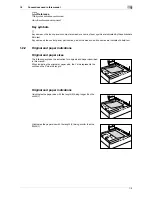2-7
2.2
Communicating using IPv6
2
[Link-Local Ad-
dress]
Displays the link-local address generated from the MAC
address.
[Global Address]
If you do not obtain the IPv6 address automatically, enter
the IPv6 global address.
IPv6 address
[Prefix Length]
If you do not obtain the IPv6 address automatically, enter
the prefix length of the IPv6 global address.
Prefix Length
[Gateway Address]
If you do not obtain the IPv6 address automatically, enter
the IPv6 gateway address.
Gateway Address
[DNS Server Set-
ting (IPv6)]
Configure the DNS server settings as necessary.
[DNS Server Auto
Obtain]
Select whether to obtain the DNS server address auto-
matically.
This setting is required if DHCPv6 is enabled.
Can be obtained au-
tomatically with
DHCPv6?
[Priority DNS Serv-
er]
Enter the address of the primary DNS server if you do not
obtain the DNS server address automatically.
Server address
[Secondary DNS
Server 1] to [Sec-
ondary DNS Server
2]
Specify the addresses of the secondary DNS servers.
Server address
Item
Description
Prior check
Содержание MFX-C2828
Страница 1: ......
Страница 12: ...1 Introduction ...
Страница 19: ...2 Connecting to network ...
Страница 26: ...3 Using Web Connection ...
Страница 38: ...4 Scanning ...
Страница 73: ...5 Printing ...
Страница 91: ...6 Sending and receiving network faxes ...
Страница 109: ...7 Using User Authentication ...
Страница 138: ...8 Reinforcing security ...
Страница 149: ...8 12 8 3 Managing a device certificate 8 Clicking Download downloads a certificate in your computer ...
Страница 180: ...9 Cooperating with applications ...
Страница 191: ...10 Managing ...
Страница 231: ...11 Registering ...
Страница 268: ...12 Configuring Settings for User Box Functions ...
Страница 285: ...13 Configuring Settings for Printer Function ...
Страница 295: ...14 Configuring Settings for Fax Functions ...
Страница 319: ...15 Appendix ...
Страница 359: ...16 Index ...
Страница 364: ......