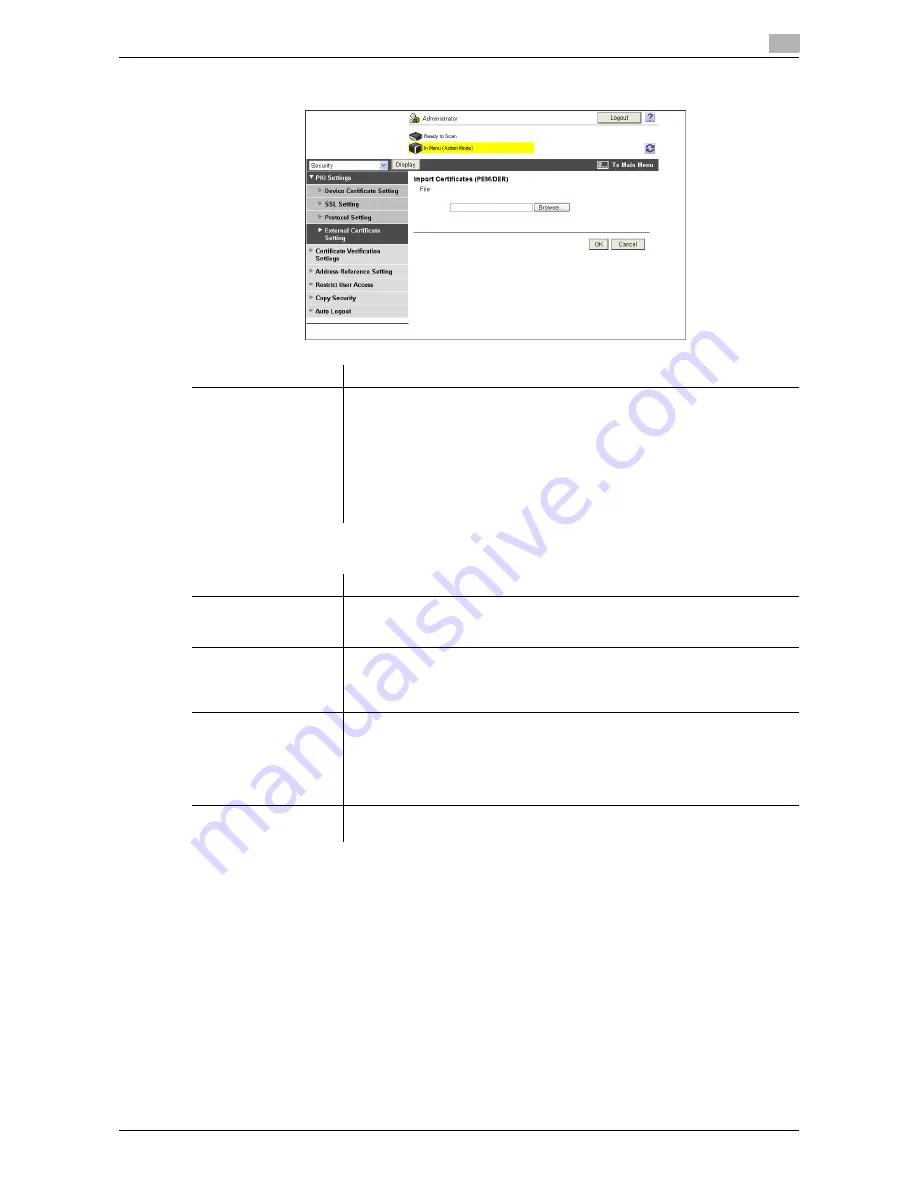
8-35
8.11
Managing external certificates
8
[New Registration]
Reference
Item
Description
[File]
Click [Browse] to specify a new external certificate to be registered.
•
If [Trusted CA Root Certificate] is selected, register the route certificate of
the trusted CA (certificate authority).
•
If [Trusted CA Intermediate Certificate] is selected, register the interim cer-
tificate of the trusted CA (certificate authority).
•
If [Trusted EE (End Entity) Certificate] is selected, individually register the
trusted certificates.
•
If [Non-Trusted Certificate] is selected, individually register the untrusted
certificates.
Type
Description
[Trusted CA Root Cer-
tificate]
You must import the certificate of the CA that issued the certificate in question
in this machine in advance, if you wish to validate the chain of a submitted cer-
tificate.
[Trusted CA Intermedi-
ate Certificate]
You must import the certificate of the intermediate certificate authority in this
machine in advance, if the submitted certificate is issued by an intermediate
certificate authority. You must also import the root certificate of the CA, which
certifies the intermediate certificate authority, in this machine in advance.
[Trusted EE (End Entity)
Certificate]
Trusted EE refers to the certificate to be submitted. By importing a certificate
in this machine in advance, the certificate will be identified as a trusted certif-
icate when it is submitted.
If a certificate is registered as the trusted EE certificate in advance, this ma-
chine will skip validation of the certificate chain when it is submitted and will
recognize it as a trusted certificate.
[Non-Trusted Certifi-
cate]
Register non-trusted certificates in this machine.
Содержание MFX-C2828
Страница 1: ......
Страница 12: ...1 Introduction ...
Страница 19: ...2 Connecting to network ...
Страница 26: ...3 Using Web Connection ...
Страница 38: ...4 Scanning ...
Страница 73: ...5 Printing ...
Страница 91: ...6 Sending and receiving network faxes ...
Страница 109: ...7 Using User Authentication ...
Страница 138: ...8 Reinforcing security ...
Страница 149: ...8 12 8 3 Managing a device certificate 8 Clicking Download downloads a certificate in your computer ...
Страница 180: ...9 Cooperating with applications ...
Страница 191: ...10 Managing ...
Страница 231: ...11 Registering ...
Страница 268: ...12 Configuring Settings for User Box Functions ...
Страница 285: ...13 Configuring Settings for Printer Function ...
Страница 295: ...14 Configuring Settings for Fax Functions ...
Страница 319: ...15 Appendix ...
Страница 359: ...16 Index ...
Страница 364: ......






























