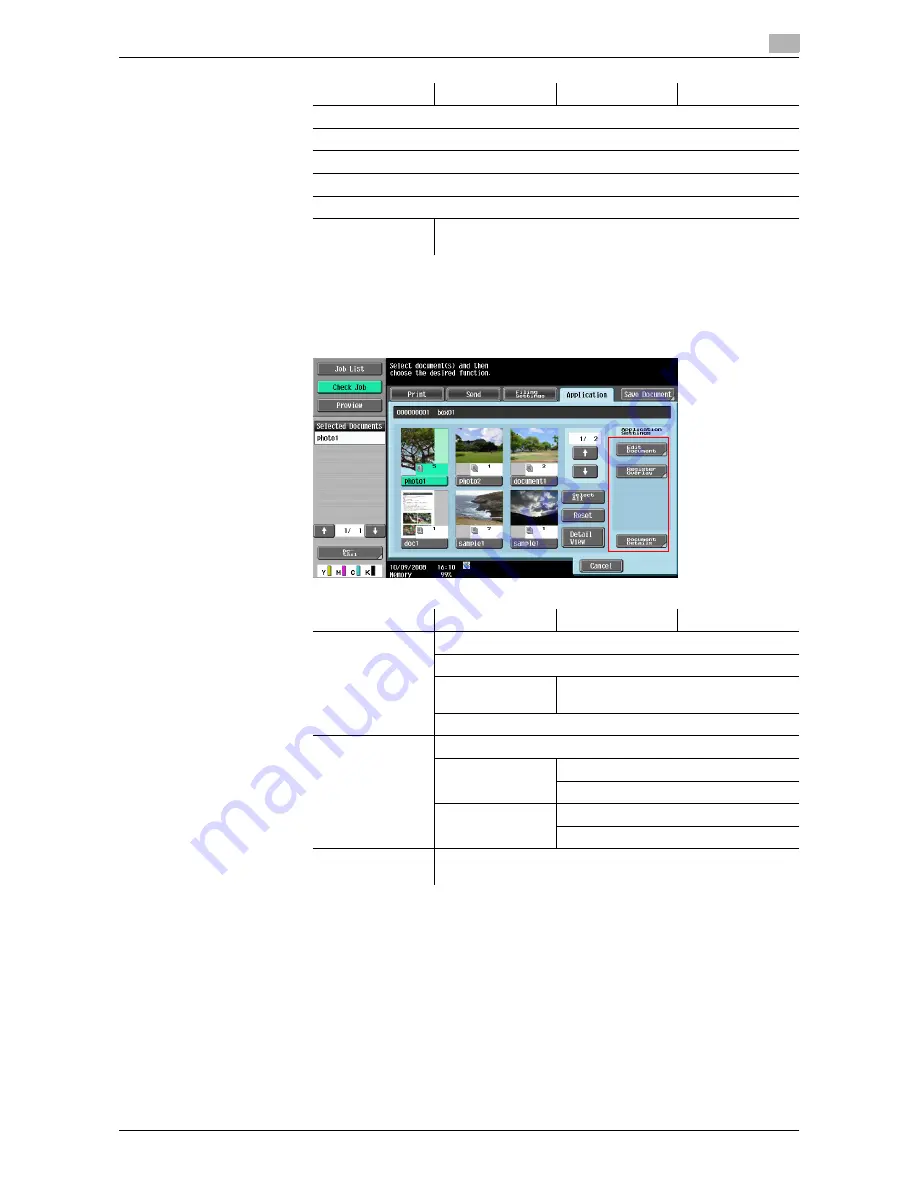
4-32
4.10
Menu tree of the User Box mode
4
Application (for Public/Personal/Group User Boxes)
The following shows the File/Use - Application menu tree for Public, Personal, or Group User Boxes. The fol-
lowing describes items available using the framed buttons.
First level
Second level
Third level
Fourth level
[Delete] (p. 7-61)
[Edit Name] (p. 7-61)
[Move] (p. 7-61)
[Copy] (p. 7-62)
[Save to External Memory.] (p. 7-62)
[Document De-
tails]
[Preview] (p. 7-65)
First level
Second level
Third level
Fourth level
[Edit Document]
[Delete Page] (p. 7-67)
[Rotate Page] (p. 7-68)
[Move Page]
(p. 7-70)
[Preview] (p. 7-72)
[Preview /Set Range] (p. 7-71)
[Register Overlay]
(p. 7-73)
[Overlay Image]
[Edit]
[New] (p. 7-74)
[Overwrite] (p. 7-75)
[Detail Settings]
(p. 7-76)
[Density]
[Color]
[Document De-
tails]
[Preview] (p. 7-65)
Содержание MFC-C2828
Страница 1: ......
Страница 12: ...1 Introduction ...
Страница 18: ...2 User Box Function Overview ...
Страница 31: ...3 Control Panel Liquid Crystal Display ...
Страница 48: ...4 User Box Operation Flow ...
Страница 53: ...4 6 4 2 Printing documents from a User Box 4 Press Start or the Start key in the control panel ...
Страница 84: ...5 Accessing the User Box mode ...
Страница 87: ...6 Save Document ...
Страница 106: ...7 Use File ...
Страница 207: ...8 User Box Settings ...
Страница 219: ...8 13 8 2 User mode settings 8 Application Stamp Composition Stamp Repeat For the setting procedure refer to page 7 25 ...
Страница 237: ...9 Web Connection ...
Страница 241: ...9 5 9 2 Login and logout 9 Login as an administrator again ...
Страница 263: ...9 27 9 5 Handling a document in a User Box 9 2 Select the check box of the target document and click TX Setting ...
Страница 280: ...10 Appendix ...
Страница 285: ...11 Index ...
Страница 292: ......






























