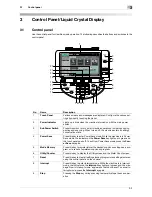2-6
2.1
User Box functions
2
2.1.2
Configuring settings for using the User Box functions
Before using the User Box functions, the following settings should be configured.
Registering a User Box
Save the User Box where documents will be registered. Configure boxes by using the machine's touch panel
or by using
Web Connection
from a Web browser on a computer on the network.
Reference
-
The following User Boxes are configurable.
–
Public/Personal/Group User Boxes(p. 8-5)
–
Bulletin Board User Box (when using the bulletin board function) (p. 8-6)
–
Annotation User Box (p. 8-15)
When using this machine as a relay device
If the optional
Fax Kit
is installed, and you want to use this machine for relaying fax transmission, create a
Relay User Box for saving documents temporarily before they are relayed. (p. 8-8)
To create a Relay User Box, specify in advance the group containing fax numbers of relay destinations.
The User Box to which data is saved for memory reception
If the optional
Fax Kit
is installed, and you do not want to print while receiving data, configure the memory
reception settings.
d
Reference
For details on how to configure memory reception settings, refer to the [User's Guide Network Scan/Fax/Net-
work Fax Operations].
Содержание MFC-C2828
Страница 1: ......
Страница 12: ...1 Introduction ...
Страница 18: ...2 User Box Function Overview ...
Страница 31: ...3 Control Panel Liquid Crystal Display ...
Страница 48: ...4 User Box Operation Flow ...
Страница 53: ...4 6 4 2 Printing documents from a User Box 4 Press Start or the Start key in the control panel ...
Страница 84: ...5 Accessing the User Box mode ...
Страница 87: ...6 Save Document ...
Страница 106: ...7 Use File ...
Страница 207: ...8 User Box Settings ...
Страница 219: ...8 13 8 2 User mode settings 8 Application Stamp Composition Stamp Repeat For the setting procedure refer to page 7 25 ...
Страница 237: ...9 Web Connection ...
Страница 241: ...9 5 9 2 Login and logout 9 Login as an administrator again ...
Страница 263: ...9 27 9 5 Handling a document in a User Box 9 2 Select the check box of the target document and click TX Setting ...
Страница 280: ...10 Appendix ...
Страница 285: ...11 Index ...
Страница 292: ......