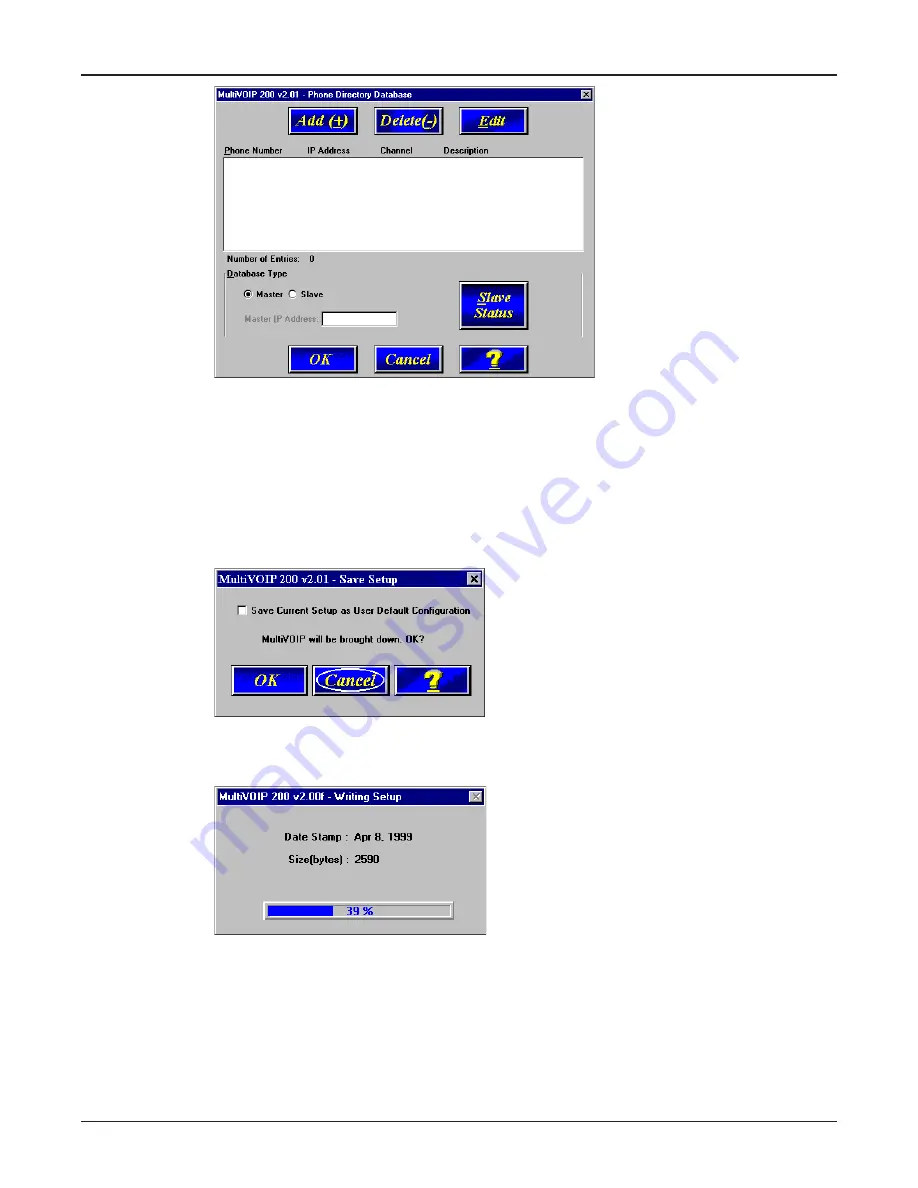
36
MultiVOIP 200 User Guide
In the Database Type group, click on the Slave option. The Update Database From group
becomes active.
17
Enter the IP address of the master MultiVOIP in the Master IP Address field.
18
Click OK and you are returned to the main menu.
19
Click Download Setup to write the new configuration to the slave unit. The Save Setup dialog
box is displayed.
20
Select (check) the Save Current Setup as User Default Configuration and click OK. The
Writing Setup dialog box is displayed as the setup configuration is written to the MultiVOIP.
After the setup is written to the MultiVOIP, the unit reboots.
Содержание MultiVOIP 200
Страница 1: ...Voice Fax over IP Networks Voice Fax Over IP Networks Model MVP200 User Guide...
Страница 5: ...Voice Fax over IP Networks Chapter 1 Introduction and Description...
Страница 14: ...14 MultiVOIP 200 User Guide...
Страница 15: ...Voice Fax over IP Networks Chapter 2 Installation...
Страница 21: ...Voice Fax over IP Networks Chapter 3 Software Loading and Configuration...
Страница 40: ...40 MultiVOIP 200 User Guide...
Страница 41: ...Voice Fax over IP Networks Chapter 4 MultiVOIP Software...
Страница 59: ...Voice Fax over IP Networks Chapter 5 Remote Configuration and Management...
Страница 67: ...Voice Fax over IP Networks Chapter 6 Warranty Service and Tech Support...
Страница 73: ...Voice Fax over IP Networks Appendixes...
Страница 82: ...82 MultiVOIP 200 User Guide...
Страница 83: ...Voice Fax over IP Networks Glossary...
Страница 96: ...96 MultiVOIP 200 User Guide...






























