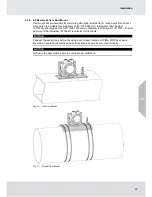15
Installation
3.3
Mounting
WARNING!
Some toxic gases are provided in a fritless remote sensor housing. The fritless remote sensor
housing is labeled as Div 2 or Zone 2 and is approved for Div 2 or Zone 2 installations only. The
protection method is Non-incendive or Type n respectively. Ensure all components are
approved for the wiring method being used and in accordance with the National Electrical Code
of the country of use, any applicable local regulations, this manual and the addendum to the
manual.
Failure to follow the above warnings can result in serious personal injury or loss of life.
3.3.1 Remote Sensor Mounting Location
The best location for the transmitter and the sensor may not be the same location. Sensors should
be placed in a location where a gas leak is most likely to be detected. When the best sensor place-
ment would not allow the transmitter display to be easily viewed or accessed, a remote junction
box can be used to mount the sensor remotely from the transmitter, allowing both to be installed
in the optimum location.
Two main factors should be considered when choosing a sensor location. The first is the density
of the target gas relative to the air. Gases, such as propane, that are heavier than air should be
placed near ground level while gases that are lighter than air should be placed above potential
leak sources.
Optimum sensor placement will depend on the surrounding processing equipment, such as pipes,
valves, or turbines. MSA offers a gas and flame mapping service that systematically evaluates
potential sources of leaks and recommends detector quantity and placement to create the most
effective detection system.
3.3.2 TG5000 Mounting Location
Mount the TG5000 with the front panel display at or slightly above eye level. View of display must
remain unobstructed.
US
Содержание TG5000
Страница 1: ...Operating Manual TG5000 Gas Monitor Order No 10212126 L Y REV 0 US ...
Страница 36: ...36 Operation US ...
Страница 46: ...46 Operation US ...
Страница 62: ...62 Maintenance US ...
Страница 63: ...63 Maintenance US ...
Страница 64: ...64 Maintenance US ...
Страница 65: ...65 Ordering Information Tab 17 Troubleshooting 1 Lower numbers have higher priority US Maintenance ...
Страница 70: ...70 Appendix Calibration Guide and Additional Gases US ...
Страница 71: ...71 Appendix Calibration Guide and Additional Gases R 32 US ...
Страница 72: ...72 Appendix Calibration Guide and Additional Gases US ...
Страница 73: ...73 Appendix Calibration Guide and Additional Gases Tab 21 XIR PLUS Calibration Guide for Additional Gases US ...
Страница 75: ...For local MSA contacts please visit us at MSAsafety com ...